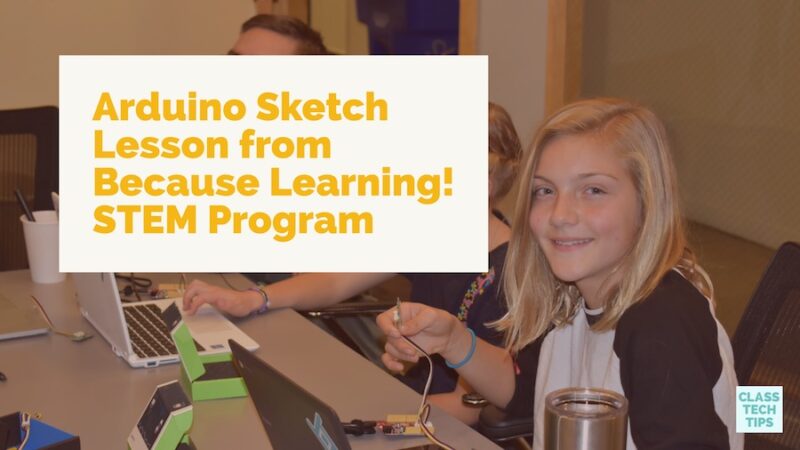Are you using a hands-on STEM program in your school? Last month I shared the Because Learning! STEM program for classrooms. If you haven’t heard of them before, Because Learning! provides a hands-on STEM program for teachers and parents. The program includes standards-mapped curriculum, teacher guides, hands-on kits, and curated units. Their team has a special Arduino Sketch lesson that I’m excited to tell you more about.
Arduino Sketch Lesson from Because Learning! STEM Program
If you’re a regular reader of ClassTechTips.com you know how much I love engaging, interactive learning experiences for students. In their lesson titled “Hello World,” students are given an Arduino Sketch that allows them to print “Hello World” on the OLED Screen that is included in the Because Learning! STEM kit. After they run the original sketch on their Arduino, students are asked to complete a few coding challenges — change the message, change the font size, etc. Whether you’re prepping for Hour of Code activities or looking for a lesson that supports a specific set of coding or Next Gen Science skills, “Hello World” has you covered.<
The Hello World lesson is a great chance for students to get used to the syntax of the code associated with an Arduino Sketch.
By having the students alter a pre-written code for different outcomes, it scaffolds the student’s learning by meeting them halfway between providing a sketch (which might be too easy) and writing their own sketch (which might be too difficult). If you’ve heard of an Arduino Sketch before and are wondering where to get started, this lesson is definitely worth checking out.<
The folks at Because Learning! created this short video of two students explaining the lesson and what they enjoyed most about it. Check it out below or click here to view.
STEM Lessons for School
All of the lessons from Because Learning! come with an Experiment Guide to support teachers. The Hello World experiment guide can be found at the bottom of the experiment page or by clicking here. Each experiment guide contains useful information for teachers and facilitators, including: a lesson overview, materials list, vocabulary and a summary email text of the activity to send to parents for parental engagement. You’ll also find an essential question, learning objectives, inquiry guidelines, and theNGSS Standards for that particular lesson.
One great feature of the Because Learning! Experiment Guides is how each of their experiments includes a link to a community forum. In this forum, teachers and students can share successes and challenges for each experiment. Here’s a link to the Hello World Community Discussion page.
The folks at Because Learning! have a special offer for ClassTechTips.com readers – an exclusive discount of 20% off of our quarterly subscription. This link will take you straight to the subscription page that includes the discount which is valid from today until November 24, 2017.