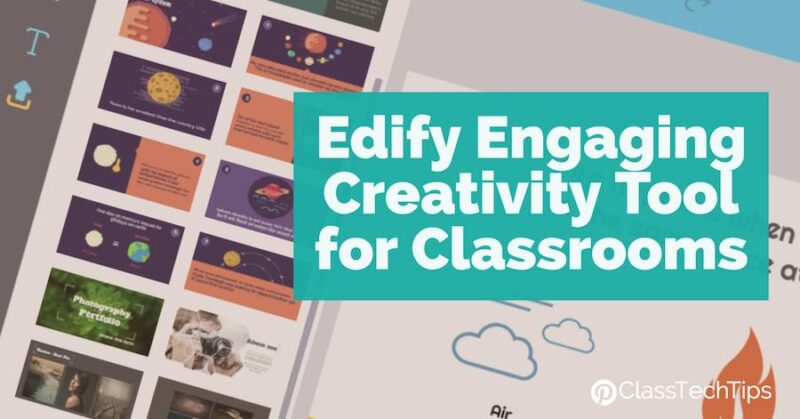Are you looking for new ways to create learning videos, presentations, infographics, and GIFs in your classroom? A few weeks ago I had the chance to take a look at Edify, a powerful creativity tool for educators. If you haven’t heard of Edify before, its from the folks at Animaker. They are an award winning DIY video creation platform is being used by more than 200,000+ teachers and students. They designed Edify as a space that lets teachers and students create fun and engaging digital products. This can include a variety of media-rich creations including videos and infographics.
Creativity Tool for Classrooms
The team behind Edify describe their tool as “the swiss army knife of creativity. If you can imagine it, you can make it.” Edify is an engaging content creation suite and a classroom management tool. In addition to giving students and teachers a space to create, Edify addresses the typical classroom management challenges that come along with students working on a project by helping teachers track student projects real-time.
I’m a big fan of tools that empower students as creators and give them a space to apply their learning. Students can use Edify to show what they know about a topic by creating videos, presentations, infographics, and more. Students can use Edify to create shareable projects to put their learning in front of an audience – even taking advantage of their Vertical Video Maker to make a smartphone-friendly product.
Why might you start using Edify in your classroom? Edify provides a space for students to tell the story of their learning. They can work independently or collaboratively and use this tool to capture what they’ve learned as they dive into a new topic. This could include a presentation on a science experiment, a GIF related to a Social Studies topic, or just about anything you could imagine. With an open-ended creation tool like Edify, students have plenty of options to show what they know about the topics you explore throughout the school year. In the image to the right you can see a screenshot of Edify in action, including the different templates available for kids to use and explore.
Student Creators
Edify gives kids the opportunity to think critically and apply what they’ve learned as they create something they are proud of and also gives a window into their thinking. A creativity tool gives students multiple ways to demonstrate their understanding. It can help students show what they know in different ways.
If you are exploring ecosystems with your students, some kids could use Edify to create a slide-based presentation. Others might make a series of GIFs related to different animal habitats. While others could create an infographic using data they’ve researched around an ecosystems-related topic. In this type of situation students can use the same creativity tool to explore similar topics. Then they can produce a variety of content. By giving options to student creators kids can explore their interests. They can create a product that is perfect for any audience.
Edify is free to use! Learn more about Edify and get started with this creation tool by visiting their website!