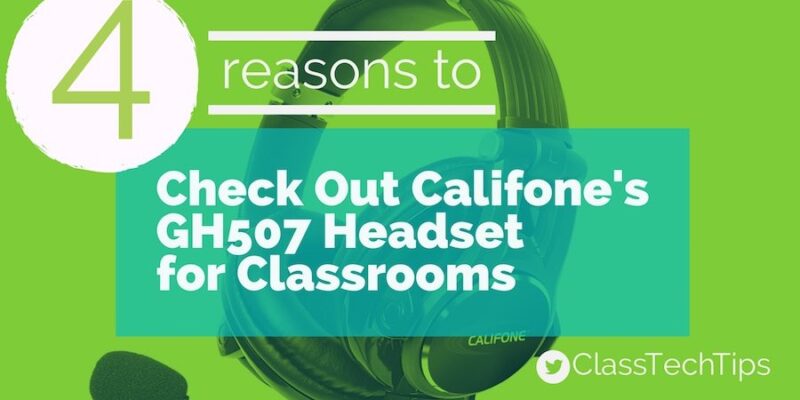Are you introducing gaming into your classroom? The folks at Califone have created a special headset for classrooms. It’s designed to give students reliable listening and speaking technology with high-quality sound and a detachable microphone. If your students aren’t participating in this type of gaming in the classroom, you might decide to use this headset to support speaking activities, Skype meetings or video editing.
Headset for Classrooms
Califone’s GH507 gaming headset can be used in lots of different settings. Here are four reasons to check out Califone’s GH507 Headset for Classrooms:
It’s customizable. The GH507 headset lets students to optimize the settings on their device to match industry standard 5.1 or immersive 7.1 surround sound. In addition to enhancing game-based learning experiences, the headsets support simple audio listening with a detachable mic and separate inline controls that easily unclip for students as needed.
It’s compatible. Since schools and districts use a wide range of products, the GH507 headset is flexible for different types of learning environments. Students can also use all the features of the headsets on multiple platforms. This includes Windows 8 and 10, Mac OSX 10, Playstation 4 and Xbox One. For listening, the headsets are compatible with Android, Windows and iOS devices.
It’s comfortable. With an adjustable headband, the GH507 headsets are certainly comfortable for students at different grade levels. Students can also work on games and projects with the softly cushioned earcups.
It’s captivating. The GH507 headsets have premium audio for solo- or team-play when students are participating in games. By separating game sounds from chat, students can better react to game-play and strategize on the fly. If students are also using this headset to connect with other classrooms or participate in virtual meetings, they’ll be all set.
Learn more about Califone’s GH507 Headset for Classrooms by visiting their website!