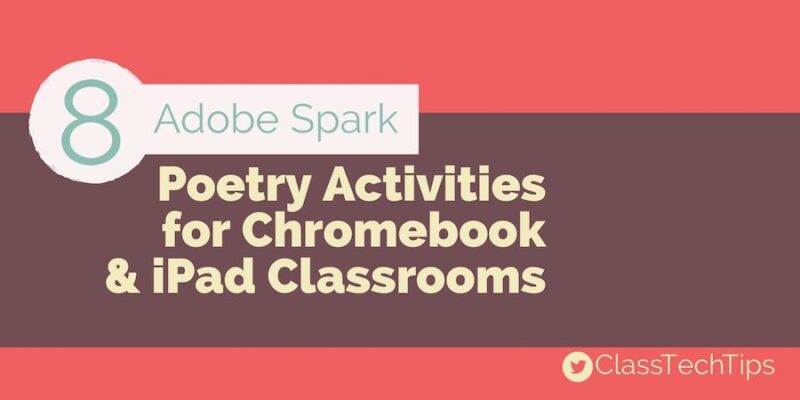Looking for poetry lesson ideas? I’m very excited to share the free Adobe Spark tools and eight poetry activities for students. Whether you’re in the middle of a poetry unit in your classroom, or introducing a topic like figurative language, technology tools can elevate and energize your next lesson.

If you haven’t checked out Adobe Spark before, their website (and apps) let you create a movie with Spark Video, a web page with Spark Page, and posters with Spark Post. This list of eight Adobe Spark poetry activities includes ideas for all three of their tools. As you explore the list below, keep your learning objectives in mind so you can tailor each activity to the needs of your students.
Access Adobe Spark on the web or find out more information about their iPad and iPhone apps by clicking here.
Adobe Spark Poetry Activities
Create a haiku with Spark Post
Introduce students to haiku poetry and have them compose a poem in pairs. Using Spark Post, students can choose an image or color for the background and add the text of their haiku. If your school has an Instagram page students can make a Square image to make it easy to share their haiku on this social network.
Read a favorite poem with Spark Video
Ask students to choose a favorite poem and brainstorm an icon or image that connects to each line. They can add an image to each slide in Spark Video that corresponds to the line they’ve read aloud. Once they have finished recording their voice on each slide they can play their movie during a poetry celebration.
Collect student creations with Spark Page
Snap a picture of student poems that they’ve displayed on paper. Upload the snapshots to Spark Page to create a website that showcases your class’ creations. You can share the website link with families or attach it to a QR code for a bulletin board display.
Spotlight a famous quote with Spark Post
Choose a famous quote from a poet and add the text to a Spark Post. Have students discuss what type of font, background image and colors will communicate the mood of the quote.
Report on a poet with Spark Page
Students can explore the life and work of different poets. Using Spark Page, ask students to document notable moments in one poet’s life and curate links to external content where their peers can learn more about the poet they studied.
Perform your own poetry with Spark Video
Have students choose one poem they’ve written during a unit on poetry. Ask students to choose images and icons that correspond with their poem as they prepare to make a movie of their poem. Encourage students to think about how music and colors connect to the theme of their writing.
Download my free Spark Video graphic organizers here!
Publish student portfolios with Spark Page
Students can use Spark Page to create a web page for a their own portfolio. This online space will let them add poems they’ve written and even add videos they’ve created (like #6) to spotlight their writing accomplishments and growth as poets.
Design a collaborative presentation with Spark Post
Ask students to create a Spark Post in the shape of a Slide. They can choose one poem they love or a poem that they wrote themselves to create a slide that can be used for a collaborative class presentation to celebrate National Poetry Month.
Introducing poetry to students gives children a chance to write about their life experiences in a new way. Whether you focus on limericks instead of a haiku, or have students read a local poet’s work instead of a famous poet, it’s an opportunity to explore language in a new way.
Adobe Spark is free! You can access it on the web or find more information about their iPad and iPhone apps by clicking here.
Have you tried one of the poetry activities listed above? Do you have a favorite poetry activity? Share in the comments below or tweet and mention @ClassTechTips.