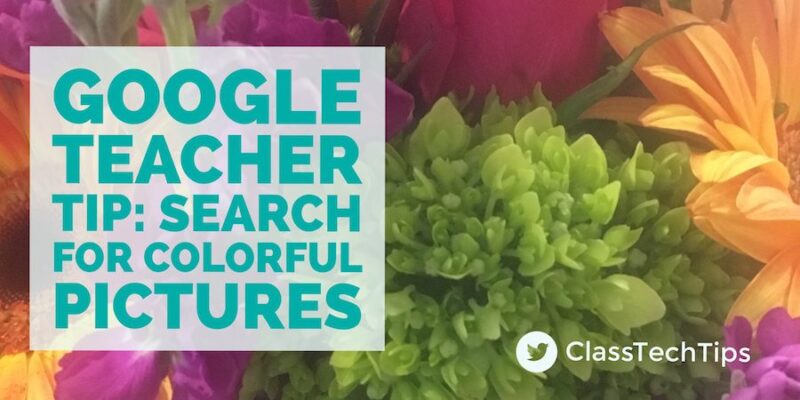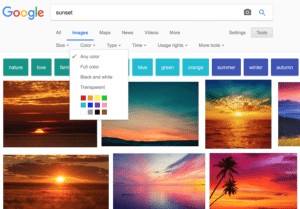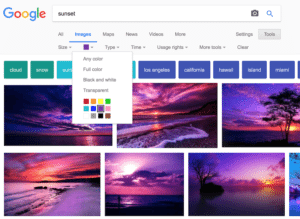Designing a presentation for students or helping your class with a special project? Sometimes it is hard to find the perfect image that fits the theme, tone or design you have planned. The Google Image search features are totally customizable making it easy to find the perfect picture for a project.When would you search by color in Google Images? Whether you’re on the hunt for a picture of a green school bus or a purple sunset, Google Image has you covered.
When you visit the Google Image search page, first type in your keyword. In the example below you’ll see that I entered “sunset” into the search field. As soon as I hit enter plenty of results came up for me to sort through. By hitting the Tools button on the upper right-hand corner I’m presented with a selection of options to narrow my search.
In the screenshot below you’ll see that as soon as I clicked on the Purple icon underneath Color my results immediately changed to images where purple is the dominant color. I no longer have to scan through pages and pages of search results to find a purple sunset to match the theme of my presentation, instead I have a bunch of almost-perfect options to choose from on my screen.
When would you search by color in Google Images?
Students looking for a specific image for a slide-based presentation, poster or slideshow, can use this Google Image color search option to find an image that fits with the tone or style of their presentation. Your students might have a vision in mind that goes along with a particular design for a presentation. They might also want to set the mood for a presentation by choosing images in one color family. Depending on the task students are working on, this quick tip can save them precious time as they create a product related to a specific learning goal in your classroom.
Looking for another quick Google Teacher Tips? Learn how to find blackline masters and conduct a super easy image search.