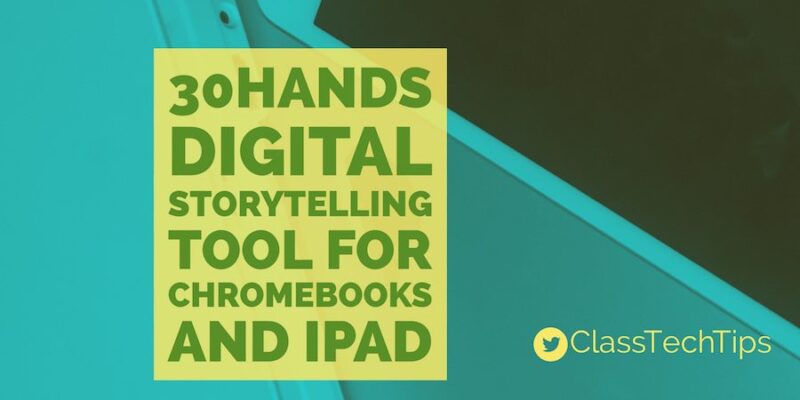As a big fan of digital storytelling in the classroom it was wonderful to connect with the team at 30hands earlier this month. If you haven’t used 30hands before, this digital storytelling tool for students is definitely worth checking out! Available as an iOS app and on the web, students who use iPads and/or Chromebooks can use 30hands to create videos that show off what they’ve learned in any subject area.
Digital Storytelling Tool for Students
30hands Storyteller is a digital storytelling app that gives teachers and students the power to easily create digital stories and multimedia presentations. Users can create slides using images, drawings, photos, text and video clips. Students can combine this media with narration to add their voice over their creations. This means students can use 30hands to easily explain concepts and ideas. The iPad app has been very popular but now students on Chromebooks can use 30hands too!
Learn more about 30hands by visiting their website!
If you are headed to the Learn Launch Conference this week (February 2-3, 2017), make sure to stop by and say hello to the 30hands team!