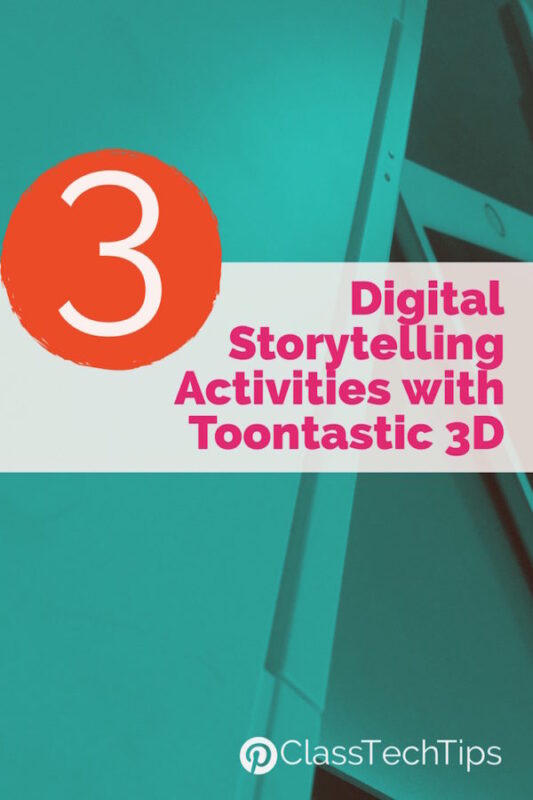Digital storytelling puts students in the role of content creators and empowers them to demonstrate their understanding in new ways. Toontastic 3D which I featured on my site last week was just released for both iOS and Android devices. As promised, I’m excited to share different ways you can incorporate this tool into your instruction. This post includes three digital storytelling activities.
The examples below can be tailored to different grade levels and subject areas. I use the phrase tasks before apps when I visit schools and work with teachers. Remember, you will want to identify your learning goal first and then figure out is this app is the best choice for helping students demonstrate their understanding of content.
Digital Storytelling Activities with Toontastic 3D
Retell a passage from a story. Students can examine an excerpt from a chapter book or short story to retell the story with a partner. As they read, children can pull out evidence from the text. Then they can create a storyboard and make a plan for their video clip. Students can bring the characters to life while diving into the text.
Bring narrative writing to life. The same literary elements you teach during a unit on narrative writing can be incorporated into a digital storytelling activity. Students can use Toontastic 3D to combine dialogue, descriptive language, flashbacks or any element that you are focusing in during your writing unit.
Demonstrate math applications. Sometimes it is hard for students to understand how a math topic connects to the real world. With Toontastic 3D students can create stories that show how fractions come in handy during an animated adventure.
All of the activities described above require a plan. You might develop graphic organizers to use with students or have students plan their animation using an interactive tool like Popplet.
I’m so excited to see the new Toontastic 3D in action. Visit their website to learn more and share your tips or activity ideas in the comments below!