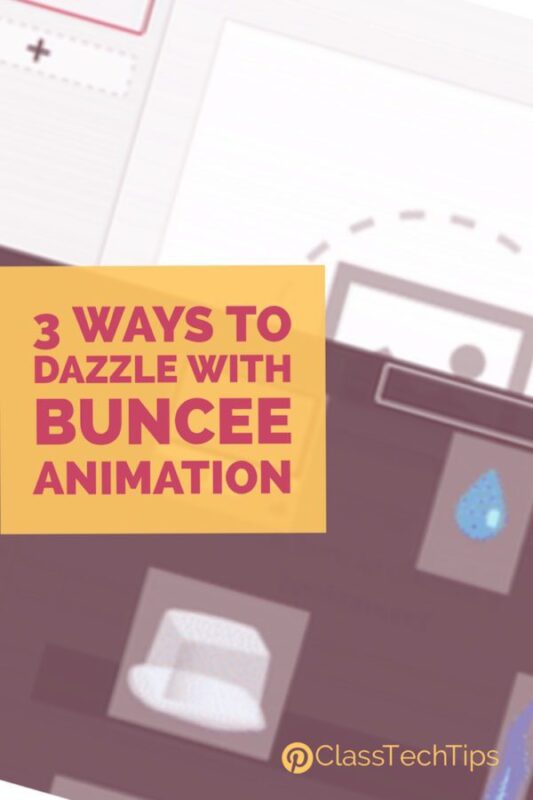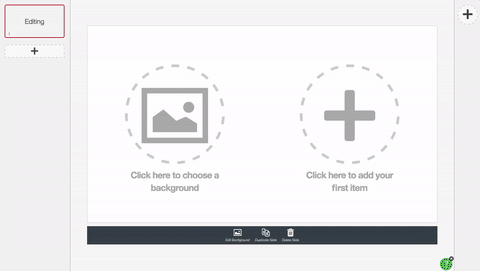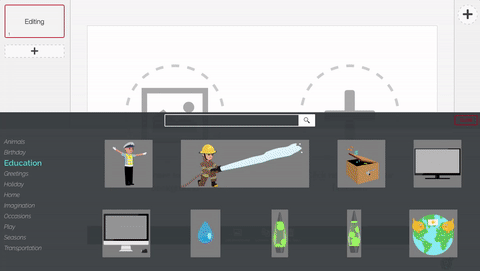Looking for ways to spice up a presentation in the classroom? Searching for ways to engage students in creating fun, engaging content? Buncee is a fun and creative presentation tool that engages students in the 4Cs (Creativity, Communication, Content and Critical-Thinking). The team at Buncee has done an fantastic job with developing lots of ways to “Make Learning Fun.”
With a simple quick click, you can immediately make your Buncee pop by including any one of the over 500 animations to choose from the Buncee Design Library.
You can also check out this gif of the easy steps to adding any animation to a Buncee Creation:
Once you have quickly mastered placing animations in your Buncee, then you can explore the many categories available for your Buncee Creation.
Here are three ways to dazzle any Buncee Creation with Animation
Education Animations
A go-to category for teachers and students in Animation is the Education Category. Buncee covers the spectrum content areas/subjects of Animation for Education in K-12.
Holidays Animation
A wonderful way to enhance any holiday or teach about a particular special day in history is to explore the engaging Holiday category in Animations:
Fun Animation
Buncee is all about FUN! The popular Fun Category in Animations is visited quite a bit by Buncee Users looking to literally bring smiles to any Buncee Creation. Buncee even has the latest dance moves. Make your creation a virtual dance floor!
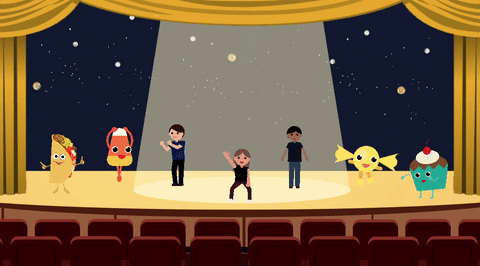
Karen Festa, a Buncee Ambassador and Rhode Island Educator, sums up her joy with using Animations in Buncee, “I have seen and used Buncee Animations to bring information to life, but the coolest way I have seen them used by my students is to convey feeling.”
Buncee certainly lives up to its motto of “Make Learning Fun” with its library of Animations. Visit Buncee’s website to learn more and check out the awesome ways to integrate Animations in your creations and presentations!