Need help finding the best EdTech tips, strategies and tools for your classroom? I’ve been working hard this year to make it easier to find “just-right” resources for your classroom. You might love a mix of tweets with lots of different ideas, or you might want to go to one place to find exactly what you need.
Here are a few tips for finding what you’re looking for!
- Check out my newly organized Pinterest boards. I’ve revamped my boards so you can find: FREE tools, math resources, or favorites in the subject area you teach. Visit this page to see all the boards and pick the ones you want to follow. Whether you use Pinterest from your phone or search on a web browser, there are lots of wonderful ideas on this platform.
Did you know? You can use the search bar on my site to find what you need. If you’re looking for something specific you can search for keywords like “Google Cardboard” or “Lesson Plan.” You can find the search bar on the sidebar of this page right under the button for my free eBook with extra resources. All you have to do is type in a keyword and find all of the posts (from yesterday to years ago) on a topic of your choice.
- This month I’ve updated my logo on all of my social media platforms! You can click here to see the brand NEW logo on the ClassTechTips Facebook page. I hope you like the update that you’ll see on all of the social media platforms for ClassTechTips.
- Next week I’m tweeting out some totally FREE graphic organizers for one of my favorite tools. Make sure to follow along on Twitter so you find out about these new lesson tools first!
Let’s get social in 2017! Share your favorite edtech tools, tips and strategies by replying to a tweet, commenting on a Facebook post or sharing a pin with your colleagues. Of course you can comment on this post by scrolling to the comment form below.
Cheers,
Monica

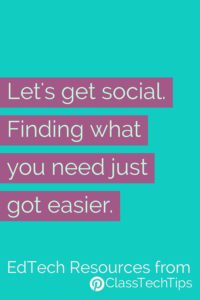 Did you know? You can use the search bar on my site to find what you need. If you’re looking for something specific you can search for keywords like “Google Cardboard” or “Lesson Plan.” You can find the search bar on the sidebar of this page right under the button for my free eBook with extra resources. All you have to do is type in a keyword and find all of the posts (from yesterday to years ago) on a topic of your choice.
Did you know? You can use the search bar on my site to find what you need. If you’re looking for something specific you can search for keywords like “Google Cardboard” or “Lesson Plan.” You can find the search bar on the sidebar of this page right under the button for my free eBook with extra resources. All you have to do is type in a keyword and find all of the posts (from yesterday to years ago) on a topic of your choice.





