Teaching in a bring-your-own-device (BYOD) or one-to-one classroom is a fantastic experience. Every student has their own device and you can customize learning activities for whole-class, small-group, and independent learning activities. Earlier this year I shared NetRef. It is a tool that lets teachers personalize the Internet access for each student or entire classroom.
This means they can pick and choose which websites they’d like students to stay on. They can also pick which they’d like to students to stop accessing at a certain point in the day. There are times in the school day where you’d like students to have more control of their Internet exploration and other times when you’ll want to make sure everyone is on the same page.
Classroom Management Tips
- Establish policies and practices that cultivate a unified and collaborative culture.
Invite students into the process of establishing norms in your classroom.
- Choose EdTech tools that integrate seamlessly, are simple to use and enhance learning. I use the phrase tasks before apps to encourage teachers to think first of their learning objective when picking new tools for their classroom.
- Regularly communicate clear expectations for appropriate Internet use. Take advantage of teachable moments to have conversations with students.
- Positively reinforce appropriate online behavior by finding moments to praise students.
- Use software solutions that allow teachers to view student Internet activity in real time.
- Customize websites based on student activity as well as curricula.
NetRef can also monitor website and app usage and report individual, class or school data. This is great information to demonstrate how technology tools integrate into the school day whether you’re 1:1 or BYOD since NetRef will work on any device. This means school-owned and student-owned devices can be managed and monitored from one location
Learn more bout NetRef by visiting their website!

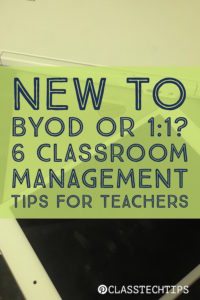 Invite students into the process of establishing norms in your classroom.
Invite students into the process of establishing norms in your classroom.





