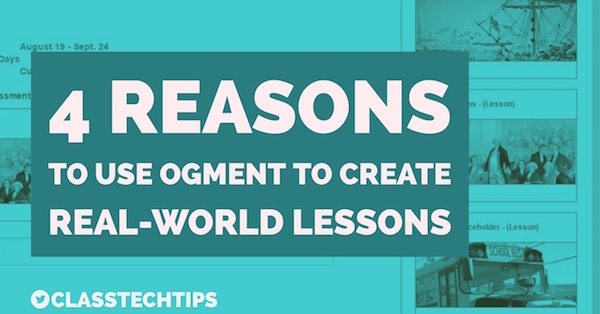Ogment is a super cool tool for teachers that streamlines the process of building curriculum from digital content. It’s a curriculum-building tool where teachers can create real-world lessons from high-interest content. With Ogment teachers can grab content from the web, everything from videos and articles to images and websites. There is the ability to upload personal files or design customized content right from within Ogment.
I love tools that help teachers bring the real-world into their classroom. By easily clipping content from favorite online resources, teachers can make course content meaningful and relevant for their students. Teachers can take ownership of the curation process. This includes picking and choosing the best resources. You can do this instead of carving out time to design a lesson totally from scratch.
Use Ogment to create real-world lessons
- Every teacher knows that there is a lot of great content out there but pulling it together can be a nightmare. Ogment’s Web Clipper tool makes it easy to select useful, relevant, real-world content and connect students to just-right material.
- Ogment simplifies the lesson creation process to create and deliver curriculum from all that great content on the web (and from a teacher’s personal files). Ogment pulls all components together so teachers can integrate web content with teacher-created materials and make multimedia lessons and curriculum.
- Teachers use a simple drag-and-drop process to clip videos, articles, games, and other internet resources and put them into lessons or presentations. They can embed questions within a lesson to check for understanding or to prompt discussion.
- Ogment is for schools, personal learning communities (or departments) or for district-wide curriculum development. However, individuals can obtain a free trial. This means you can get started right away as an individual user before your school or district considers it for purchase.
Learn more about Ogment by visiting their website and also sign-up for a free 30-day trial!