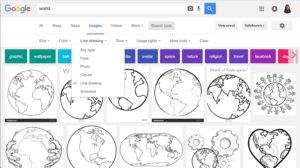Earlier this year I attended the Hunterdon County EdTech Fest and had the chance to sit in a session led by New Jersey educator Bruce Reicher (follow him on Twitter here). He shared a handful of great Google tips for teachers and I absolutely loved this simple blackline master search tip.
A blackline master is the piece of paper you can easily copy for students sometimes called a reproducible. This could be something like a map of the world you want everyone in your class to color code. In a tech-friendly classroom you can even have students annotate blackline masters you save as a PDF and they open up on their tablet.
Blackline Master Search
First you have to know what you’re looking for. You might be a big fan of coloring books for adults but in this case you’re looking for a reproducible for your students. Maybe it’s a map of the world or a graphic organizer you’d like students to complete. Then, head to Google Image search and search using a keyword.
In the picture below you’ll see that I searched for the word world. The images pop up on the page and I have the chance to modify my search by pressing the Search tools button. 
Once you’ve picked the image you want to use you can print it or save it as a PDF to distribute to your students digitally – just depends on your workflow. Remember that there are other options for customizing your search on the page including Usage rights and Size.
Have you tried a blackline master search in your classroom? Share your Google Search tips in the comments below!