Finding high-quality, informational text can be challenge for English Language Arts teachers. This is especially true if you want to hold your students’ attention. The team at News-O-Matic shares five new articles each weekday that introduce students to current events topics. These articles are perfect for elementary school classrooms. Not only is the content age appropriate, but it’s designed to capture the attention of children and help them learn about the world.
News-O-Matic in the ELA Classroom
Articles for kids! How-to integrate News-O-Matic’s informational text into your ELA classroom:
- Morning meetings: Start the day by giving your students a chance to read an article. During morning meeting time you can discuss a big takeaway or answer questions.
- Independent reading: Let students choose to read an article on News-O-Matic during independent reading time. You might use the questions in News-O-Matic to check for comprehension or design your own reading response prompts.
Shared & group reading: Ask students to read an article in partners on a shared screen or off of their own device. Design a collaborative reading response activity. It gives them a chance to work together as they think about what they’ve read.
- Opportunities for close reading: In small groups or whole class lessons, students can also dive into a current events article. They can use different close reading lenses.
- Topic ideas for Persuasive writing: Before kicking off a unit on persuasive writing, let students use News-O-Matic to explore topics they are passionate about.
- Identifying evidence and reasons in informational text: News-O-Matic passages are certainly perfect for practicing skills related to informational text like identifying key details and using evidence to support thinking.
- Daily intro to academic and domain-specific vocabulary: Before a discussion on a currents event issue have students identify and talk to a partner about vocabulary words that are essential for understanding the topic.
Learn more about News-O-Matic by visiting their website! Are you also using this tool in your classroom? Share your “how-to” in the comments below.

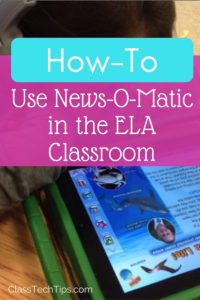 Shared & group reading: Ask students to read an article in partners on a shared screen or off of their own device. Design a collaborative reading response activity. It gives them a chance to work together as they think about what they’ve read.
Shared & group reading: Ask students to read an article in partners on a shared screen or off of their own device. Design a collaborative reading response activity. It gives them a chance to work together as they think about what they’ve read.





