The world of education has changed greatly with the introduction of tablet technology. Students can interact with content in a completely new way, and teachers are adapting to these changes.
When students read on a digital device, the experience of reading is altered. Highlighters, sticky notes, and index cards are no longer the default study tools of readers today. When reading on digital devices, students have options to interact with text as they read. From tapping on the screen to learn a definition, swiping a passage to highlight, or underlining with an annotation tool, the reading experience on tablets can transform the way we traditionally think about reading text.
Reading on Digital Devices
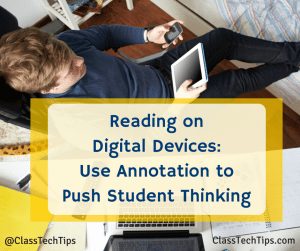
As students read on digital devices, annotation is key to deeper understanding. Encourage students to take notes as they read with a purpose. You might instruct students to underline when they come across a puzzling statement or jot a question in the margin of their page. Part of your annotation routine in your classroom might include using specific colors to indicate thinking such as circling in yellow when a student has a question or underlining in orange when they make a self-to-text connection.
Digital devices provide a new way for students to interact with text. As you think about the integration of tablet technology in your classroom, push students to annotate as they read!
Do you have a favorite annotation tool? Share in the comments below!
This is my new post for Kami’s blog about! Click here to check out the original.







