Students can now show every line of their math work on iPad and other tablets. Ready for math handwriting for iPad? Students can write all their steps by hand on screen. Mathspace digitizes each handwritten line and grades it automatically, giving students immediate, formative feedback at every step of the way – like having a teacher at their side. This is a huge step forward from multiple choice or single-input response math questions. These are certainly the type that most students and teachers often see on digital platforms.
Math Handwriting for iPad
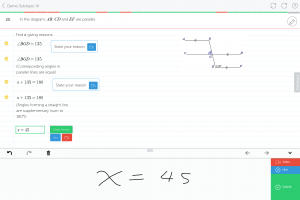
Learn more by watching this video or download the app for free!
I have more math apps for you to explore! Click here to see the list.







