bContext is a lesson creation tool for iPads that gives teachers the power to customize their instruction for students. They can also share lessons that they have created too. Teachers can record and annotate over a background or presentation they have created. bContext gives teachers access to tools like adding pictures or shapes and changing fonts or colors, all while they record their voice and annotations on the screen.
Create and Share Lessons
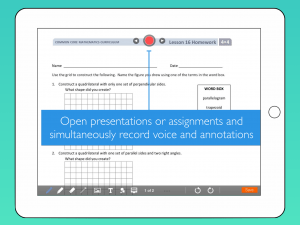
Visit their website to learn more or download their app from the App Store!







