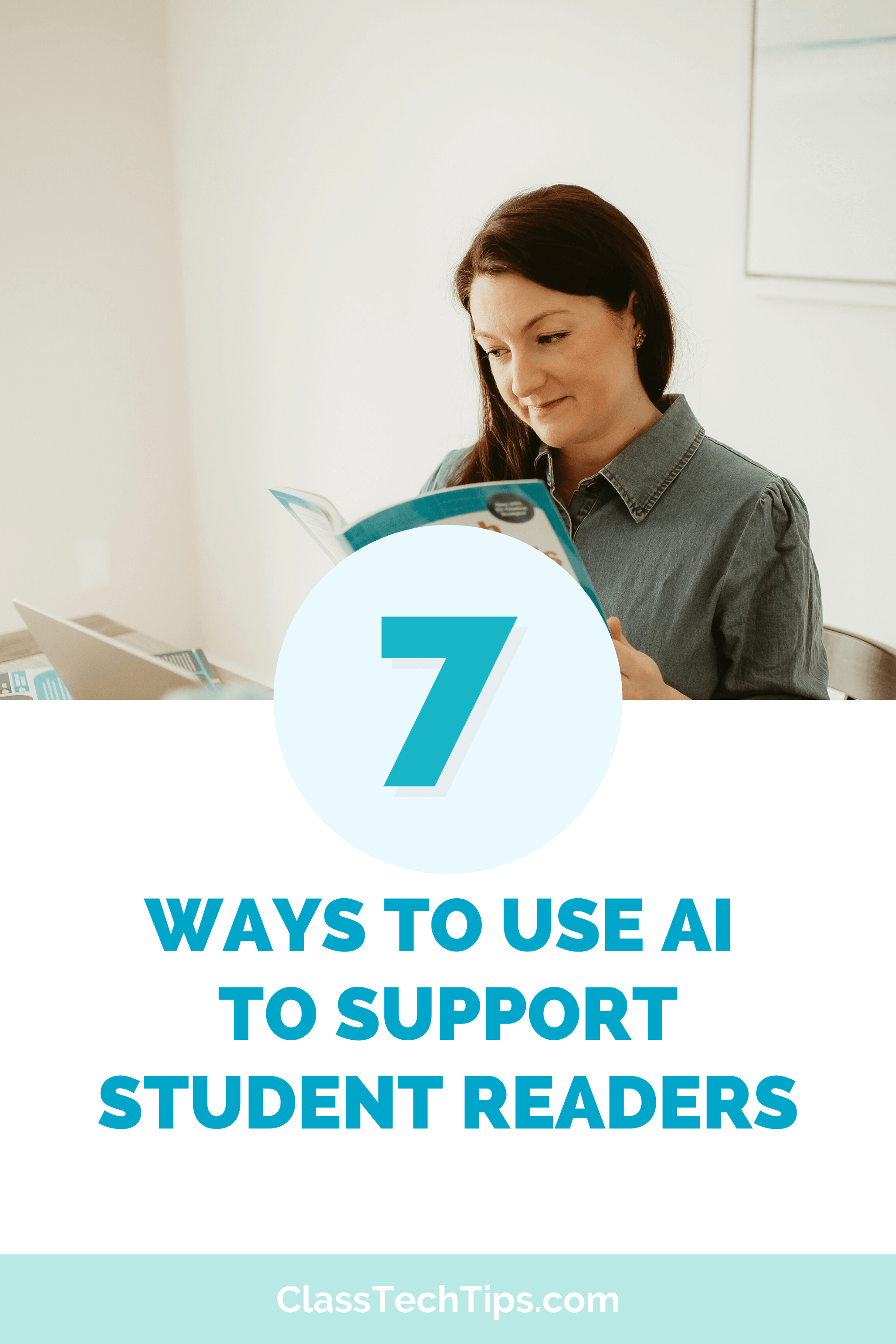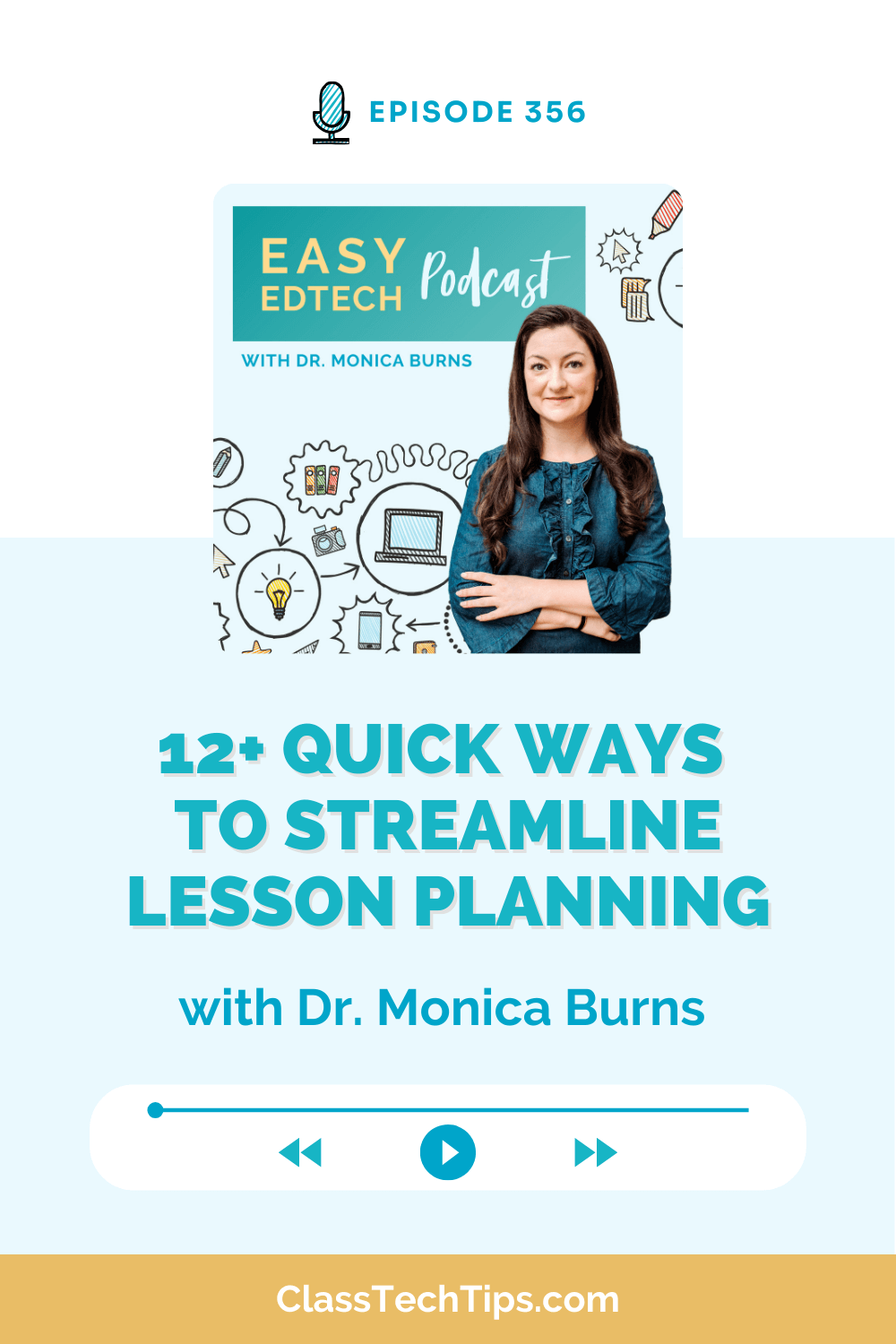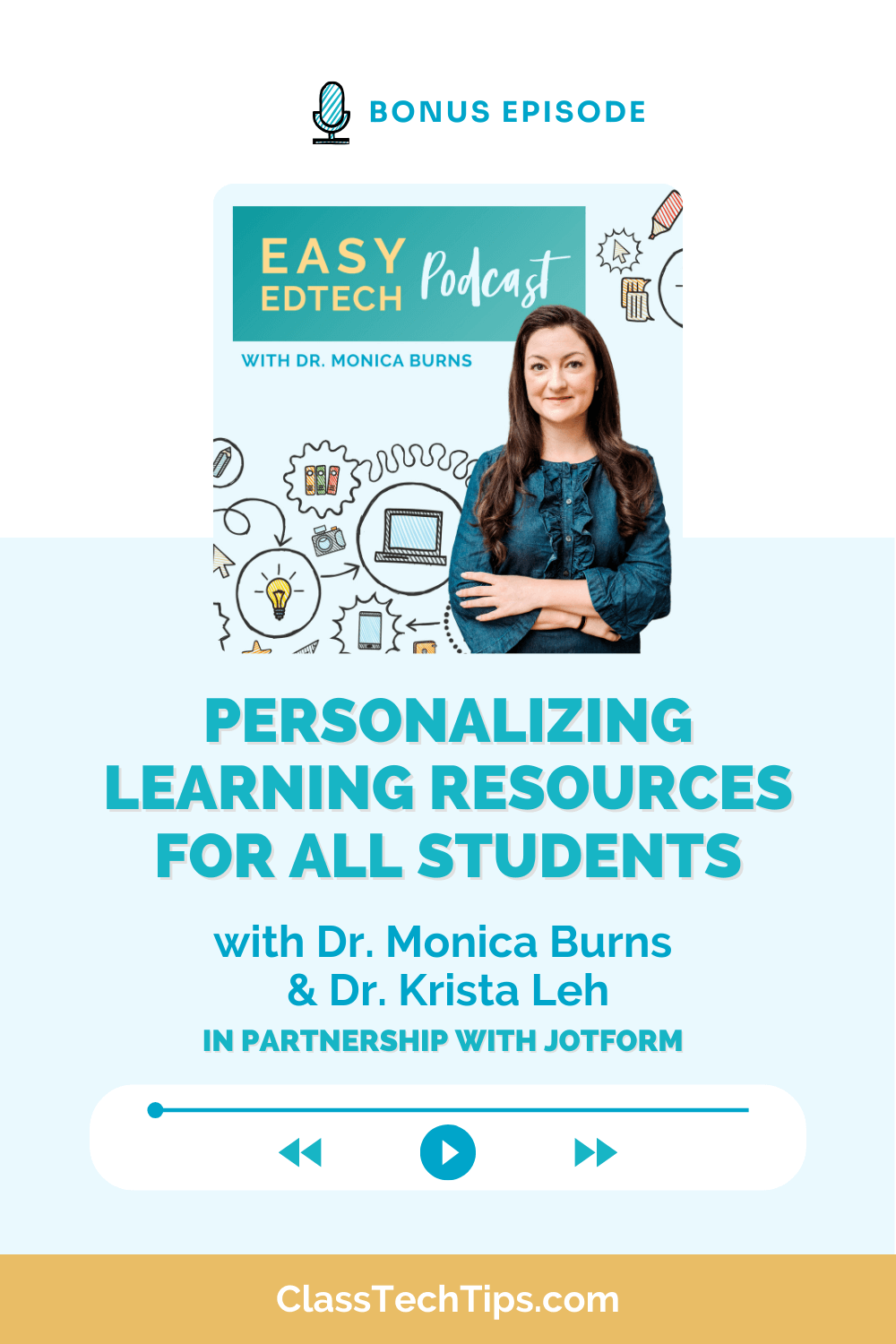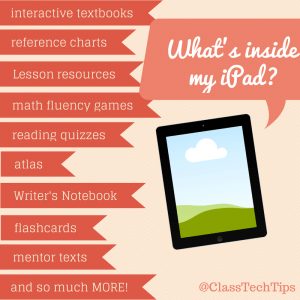
Canva Poster Making Tool
I’ve tried out a ton of apps for creating picture perfect posters. Fellow Apple Distinguished Educator April Requard recommended that I try out Canva and it’s been a game changer! As you get ready for back to school or simply want to show off your creativity throughout the school year this easy to use web tool is a must-try. It’s perfect for updating the way you display and share information to students and families.
iPad App for Posters
Canva has lots of great poster making features for educators and student creators. You might have students publish their writing with a Canva poster or even use this tool to create an eBook. With Canva you can export your final creation in multiple formats. This includes a PDF, JPG and PNG file. There are upgrades to Canva if you find yourself becoming a super user of this website and mobile app. The premium upgrades allow you to add custom colors and resize the images too. If you’re thinking about syncing your creations with a school or personal brand these options may be of interest to you too.
Check out how I transformed a chart paper into a Canva creation – I promise this took only minutes of playing around!