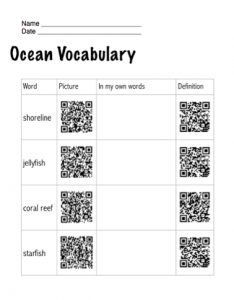Update: RecordMP3 is no longer in service – try recording with Vocaroo and use a QR code creator to turn the audio link into a QR code.
You may have seen my post on “Talking QR Codes” and here’s another tip for adding your own voice to a QR code. RecordMP3 is a fantastic site that lets users record their voice using the microphone built-in to their computer. You can then share the link – or turn it into a QR code – so that anyone who opens the page can press play and hear a recording of your voice. Great for adding verbal instructions to a activity sheet or definitions to new vocabulary words for English Language Learners.
Learn more about using QR codes to differentiate instruction by signing up for my online course!