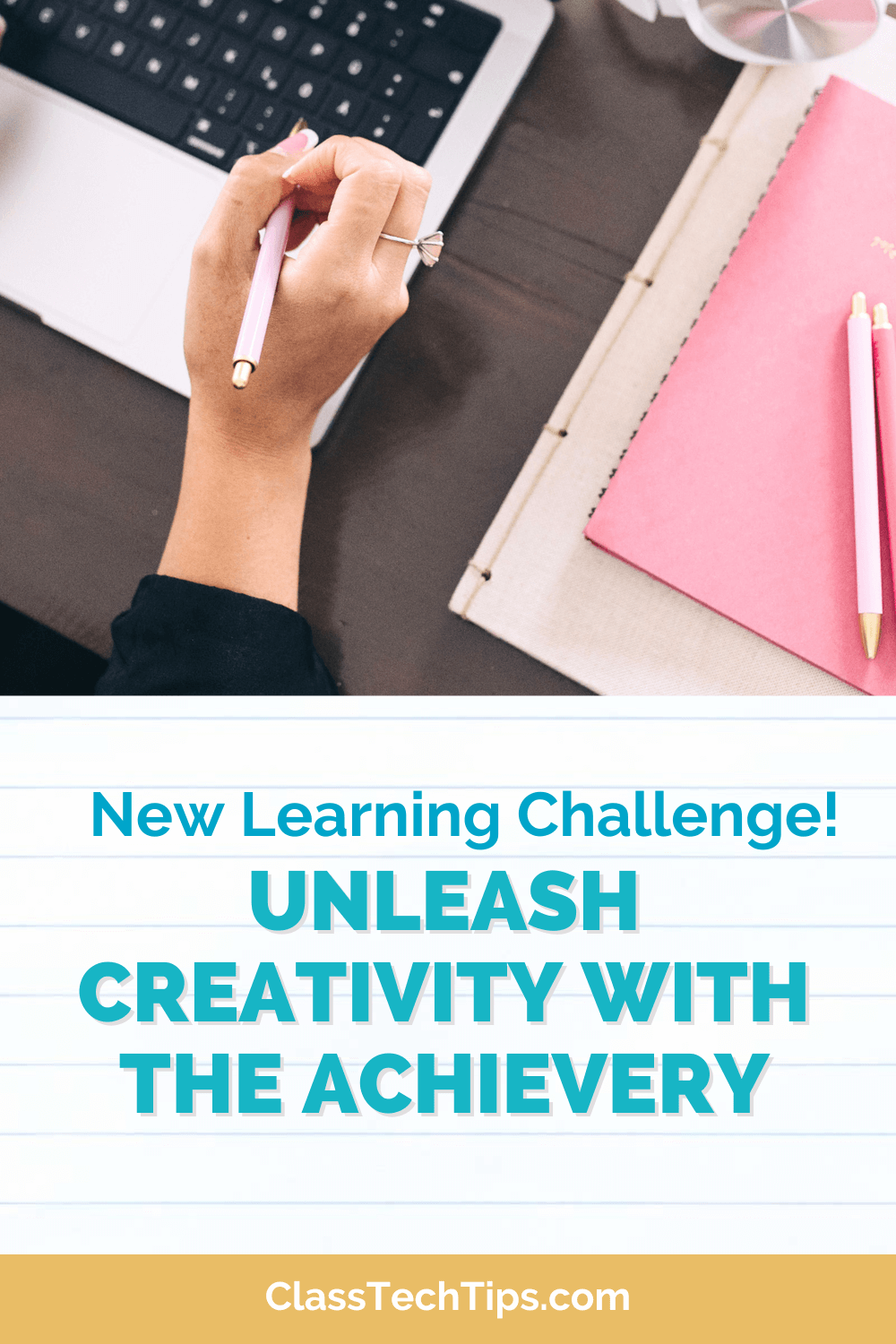A fantastic scheduling tool, LifeNoted merges your calendar, notes, and photo taking in one powerful app. Perfect for busy teachers and older students learning time management skills, LifeNoted gives you one place to record events and ideas. Users can search through all of their notes by keyword and manage multiple calendars from within the app. Not only does this app let you sync with iCalender but you can export a PDF version that can be opened in Dropbox, Evernote or any PDF supporting app.
Stay Organized

Try it out today to stay organized throughout the school year! Check out their website to learn more.