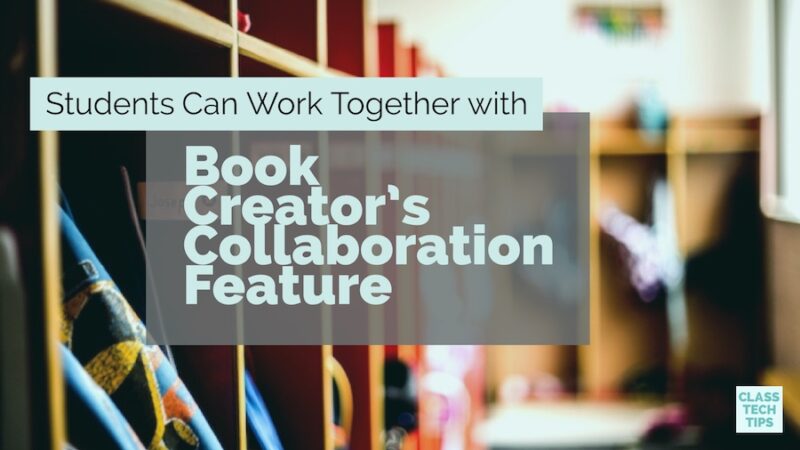Are your students collaborators and creators? In my book Tasks Before Apps: Designing Rigorous Learning in a Tech-Rich Classroom I share strategies for collaboration and creation in the classroom with examples from my favorite open-ended tools, including the fantastic app and web-based Book Creator.
I’ve been a big fan of Book Creator for quite some time and have even worked with them to create and host a series of webinars sharing best practices for the classroom. During this school year it’s been very exciting to work with teachers and students on the new web browser-friendly version of Book Creator. With Book Creator on Chrome, students on a Chrome web browser can create their own ebooks. Then they can easily share it with their teacher.
Book Creator Collaboration Feature
Book Creator on Chrome has a few extra features from the iPad app version. In this post from last year, I share some of the reasons why I’m super excited about the web version of Book Creator along with details on its features.
Well the team at Book Creator has released a brand new feature that lets students collaborate with their peers to create a book together! Whether your students are already familiar with the collaboration features in other tools (like Google Docs) or they are totally new to this concept, you’ll definitely want to explore this new feature. The video above provides an overview of how this looks in action.
Collaboration in the Classroom
Why would you want to introduce collaboration in the classroom? Here’s an excerpt from my book Tasks Before Apps on the importance of collaboration:
“When students collaborate with one another in class, they participate in experiences that ask them to speak, listen, and apply their learning authentically. As educators, we want our students to be collaborators—to know how to communicate effectively, compromise, and work together to demonstrate their understanding.
Outside the classroom, students collaborate all the time, whether it’s working with teammates to win a soccer game or perfecting a new song with a band. As educators, we have an obligation to prepare students for collaboration in professional contexts as well.
Students need to understand how to collaborate using digital tools— to problem-solve and exchange feedback with partners as they consume, create, and interact with content. Collaboration is an essential component of effective teaching and learning that translates to everyday experiences and innovations.” (p. 58-59)
Download my free Tasks Before Apps poster!
Collaboration with Book Creator
How can you use Book Creator to foster collaboration in the classroom? With this open-ended creation tool students can work together on the same page of a book. This means they can add text, images, video and voice to their ebook at the same time. Students can make a plan, provide feedback and work together to create their book.
What is special about this real-time collaboration feature? Well students can work on a collaborative book while sitting side-by-side and chatting during the process. Alternatively, they could sit miles apart and talking together using a video conferencing tool on their device. You might even have students create during different parts of the day if there are a few time zones between them.
Since Book Creator is an open-ended tool there is no “right way” or “perfect project” for this awesome website. Coming back to the concept behind Tasks Before Apps, you’ll want to root these activities in the learning goals you’ve identified for students and leverage the features of Book Creator (like the use of images and voice recording) to meet the needs of your students.
Your students might capture interviews with local veterans to share at a community center. Or maybe they’ve snap pictures of a science experiment to document the steps they followed… the possibilities are endless!
Real-time collaboration is a paid feature in Book Creator (available to anyone with a paid subscription). But you can try it out now using the 14-day free trial. Head over to Book Creator’s website to get started!