If you’ve heard me speak about the power of scannable technology in education, or checked out my book, you might be familiar with my ACES Framework. The ACES Framework is the tool I use to discuss deeper learning with scannable technology. When it comes to finding resources for your classroom, the C of the ACES Framework is all about curation.
You can curate (handpick) resources by locating the best websites, videos and audio clips for your students. First, choose your favorite online spots for students to visit. Then connect those links to a QR code. This a quick way to get your curated resources into the hands of kids.
 How can you curate resources with QR codes?
How can you curate resources with QR codes?
- Examine your learning goals for students, perhaps you want your students to learn about the differences between biomes or explore what life was like in your town one hundred years ago.
- Find the resources you want students to read, watch or listen to, like this video on the tundra or this website on the Dust Bowl.
- Open up a QR code creator like QRstuff.com and copy the link to the tundra video or Dust Bowl website onto this QR code generator website to make a QR code. It’s totally free and you can download the QR code onto your computer to print or display for students on a projector screen.
- Share the QR code with your students so it’s easy for them to locate the resources you’ve handpicked for them.
QR codes make it easy to get the resources you curate for students into their hands. They can scan a QR code with any device connected to the internet with a QR code reader app. My favorite QR code app is i-nigma since it is available for multiple devices.
Have you used QR codes with your students? Do you have another trick for curating resources? Share in the comments below!

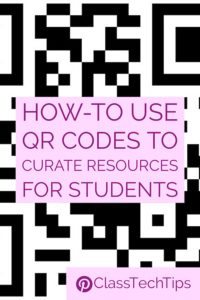 How can you curate resources with QR codes?
How can you curate resources with QR codes?





