One of my most popular posts this year has been a list of my favorite apps for Google Cardboard (check it out here). With this super cool and affordable headset, you can easily bring virtual reality into your classroom. Although we can easily get caught up in the wow or gimmick factor of this technology, there are lots of ways to create deeper learning experiences with virtual reality.
Use Google Cardboard in Your Classroom Tomorrow
 Connect to current events
Connect to current events
There are lots of reasons to read a news article with students and Google Cardboard can extend this experience. The New York Times VR app lets users peek into the places around the world. It’s a great way to build empathy and deepen a discussion of a topic.
Provide background knowledge
Before kicking off a read aloud book, have students visit the setting of the book by taking a virtual trip. Imagine taking students to the foot of the Lincoln Memorial before reading Patricia Polacco’s Pink and Say.
Set the stage for learning
If you’re about to teach a new topic to students a virtual reality experience can help set the stage for learning. Next time you try a KWL with your students, let them first record what they know, then let them take part in a VR experience before asking what they want to know.
Energize foreign language practice
Learning how to think on the spot and have a conversation in a foreign language is an important skill. If your students are working on new skills in a foreign language classroom, introduce virtual reality. Have students practice explaining what they see in the language they are studying.
Take a trip to Mars
Nearpod VR has tons of virtual field trips for students to help them visit places around the world – and around the solar system. Giving students a view of Mars from the ground level can help your students see experience the planets in a completely new way.
Build vocabulary
Before students get ready to write about a topic, take a virtual field trip. Ask them to brainstorm a list of words needed to describe a place. This could start as a think-pair-share activity and grow into a class discussion. You might gather vocabulary words in a bank for students to use as writers.
Looking to create deeper learning activities with #ScannableTech? Check out the ACES Framework in my new book!
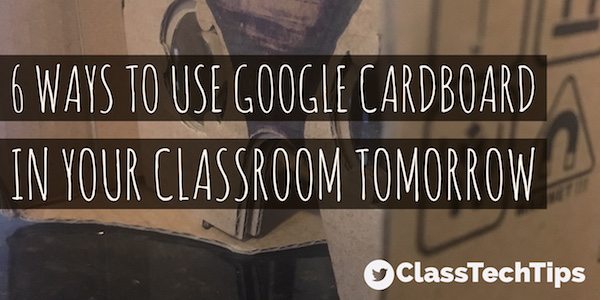
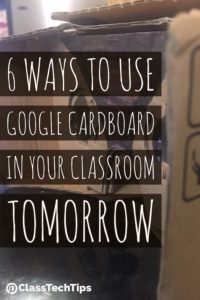 Connect to current events
Connect to current events





