Having a ”bad internet day” is frustrating when you’re trying to stream a Netflix movie or connect to wifi in a coffee shop. It’s even worse when there are thirty or so inquiring minds or restless students waiting to start an activity or new lesson. So what do you do if you are in a low or no Internet classroom? How can you make the most of the digital tools at your disposal when the Internet connection is unreliable?
Although you’ll need an Internet connection to download the apps on the list below and share student work that is created during offline time, this list includes a handful of my favorite mobile apps for classrooms with no or low Internet access. From content consumption to content creation tools, these mobile apps are perfect for exploring through out the school year. A few of these apps are featured in my book Tasks Before Apps where I discuss tips for making the most of the technology your students have access to at school.
Does this sound like a problem you have in your school? Keep these apps at the top of your list when thinking about how students will create and consume content in your classroom.
Here are 9 apps for the low or NO Internet classroom:
Explain Everything This amazing screencasting tool lets students demonstrate their thinking while creating short video clips.
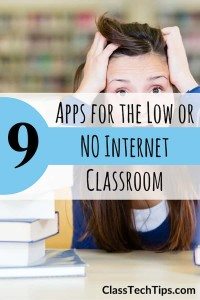
Popplet Lite Students can make their own graphic organizers with this easy to use iPad app. It’s perfect for concept mapping and planning writing in any content area.
The Solar System A powerful app on the Solar System, the Touchpress apps work great offline after the initial download.
Thinglink This app lets users add tags to different images. Students can place text or notes on top of different parts of a picture to explain what is happening or share information.
Number Pieces All of the apps from the Math Learning Center are great choices for classrooms with inconsistent Internet access. Students can use these math manipulative apps throughout the school day.
iBooks The iBooks library is perfect for storing PDFs for offline reading. You can learn more about this in an upcoming post, just sign up for a reminder.
Toontastic This free iPad app lets students create movies anytime, anywhere – including offline. It’s a favorite app for collaborative projects on a shared screen.
Foldify With this super cool app teachers and students can create their own three dimensional figures. It’s a great choice for classroom learning about geometric figures.
The only obstacle to keep in mind in a low or no internet classroom is searching for photos to use within these apps. For example if you’re looking to add images to a Book Creator project stick with student snapshots, illustrations, or pictures that have already been saved to the iPad Photo Library.
Do you have a favorite or another to add to this list? Share in the comments below!







