Typesy Typing Tutor is a software program that combines exercises and video to help students of all ages learn to type. Users can practice typing skills from anydevice, making this a great option for students in a BYOD (bring-your-own-device) learning environment. The activities are adaptive, meaning Typsey notices your progress and adjusts accordingly. It helps you set and monitor your own goals as well as creating smart goals for you to work towards.
Learn to Type
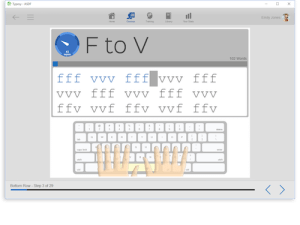
Visit Typesy’s website to learn more!
Ready for new posts? Here is my blog post list.







