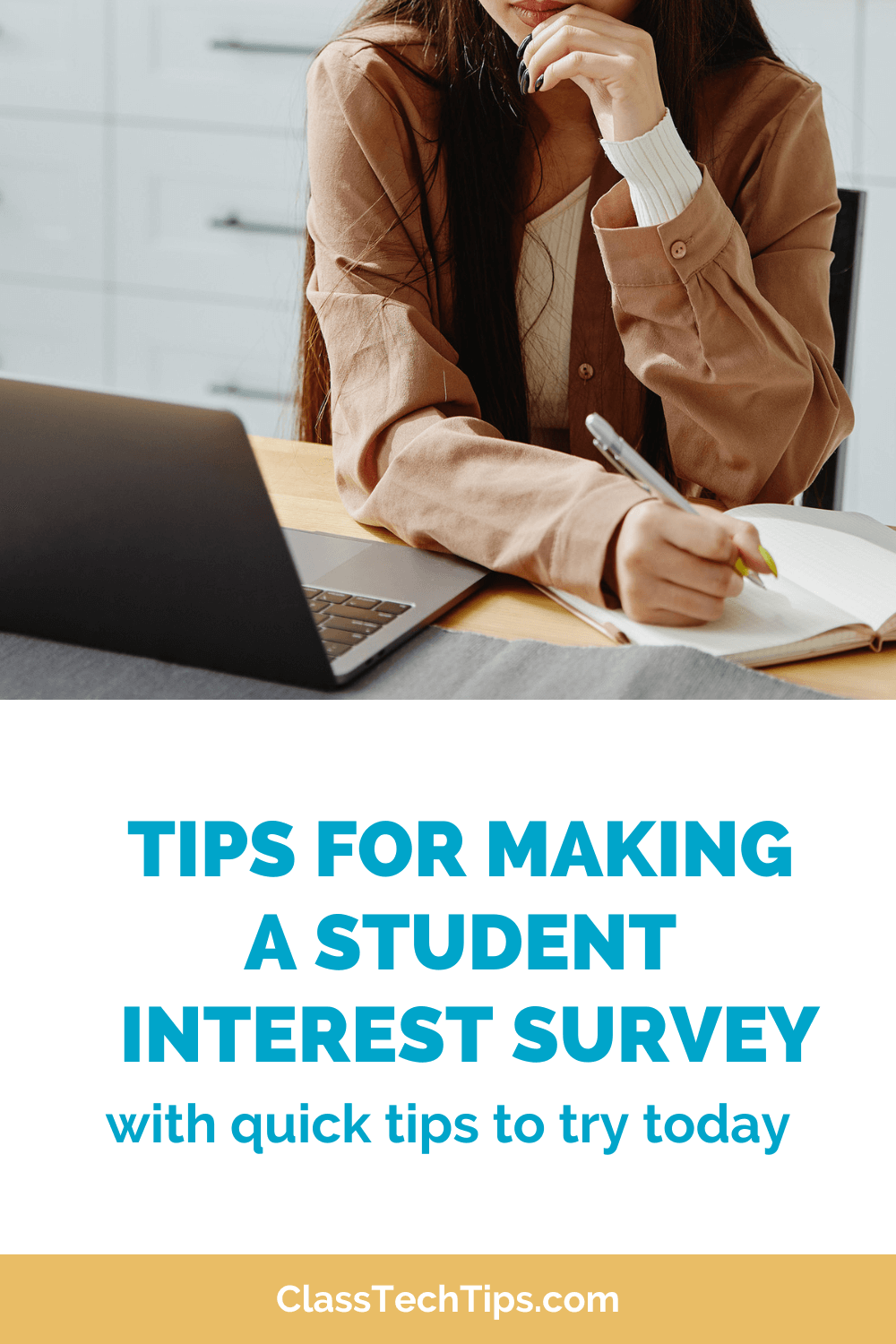There are lots of ways to distribute QR codes to students – combining Foldify and QR codes is one of my favorite options. This year at ISTE in Atlanta, I shared with teachers one easy way to add QR codes to three-dimensional shapes. It’s a great opportunity to share QR codes in a unique ways. With Foldify you can add colorful QR codes to any of their designs and share your creation with students.
Foldify and QR Codes
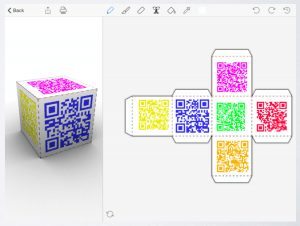
Foldify isn’t a free app but it is definitely easy to use and a great choice for creating your own three-dimensional shapes. You might have students create their own Foldify creations using this easy-to-use app and export their creations to print it or email it to another device. This app is great of incorporating geometry activities in your classroom and having students create a shareable three-dimensional shape. In addition to adding QR codes to Foldify you can add images, text or patterns to your Folidfy creation. This makes it a great choice for lots of different activities – it’s all about your learning goals and how you decide to leverage the features of this tool to connect students with quality content.
Have you used Folidfy and QR codes in your classroom? Share your experiences in the comments below!
Check out my book: Deeper Learning with QR Codes and Augmented Reality: A Scannable Solution for Your Classroom