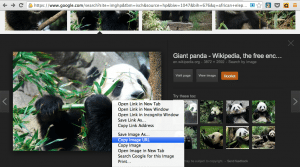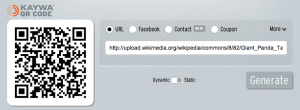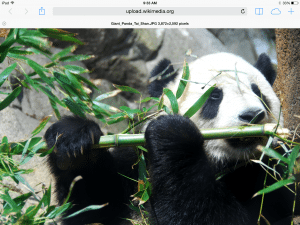QR Codes are a fantastic way to take students directly to a website and I’ve shared tons of ways I like to use them! If you want your students to find a picture without doing a Google Image search, it’s easy to create a QR code that takes students directly to a photograph. Here are tips for how to link images to QR codes in your classroom. I think you’ll love this strategy!
How-To Link Images to QR Codes
1. Do an Internet search to find the perfect picture
2. Right click on the picture and choose “Copy Image URL”
3. Paste the Image URL into a QR code generator
4. When students scan the QR code they’ll be taken straight to the picture – not a website with text, advertisements or other links to click on.
Check out my book: Deeper Learning with QR Codes and Augmented Reality: A Scannable Solution for Your Classroom