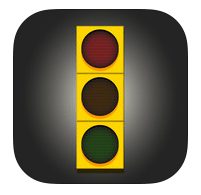Classroom management apps can be a great time saver and help you better organize your classroom, teaching work, and be a better teacher. If anyone tells you that an iPad is just for playing Angry Birds, this list of teacher tools and classroom management apps is sure to change their mind. Check out these tips, tricks and apps for classroom management!
Top 19 Classroom Management Apps
There are hundreds of classroom management apps for teachers. I’ve seen a lot of them and reviewed a large number of apps for classroom management. These are my favorites for teachers:
Read Alouds and Short Text Recorder (manage test prep)
- Siri Speaks to Me (manage conference notes)
- WordPress (manage a class blog)
- Test Prep Aids for the Teacher – Pacing (manage test prep)
- Make Your Own Buttons (manage student iPad screens)
- Gmail to Organize Student Work (manage student work)
- I Can’t Live Without… Dropbox (manage resources)
- Management Tools on the iPad (manage time and volume )
- Pick a Student (manage participation)
- Dragon Dictation (manage conference notes)
- Hourglass iPad Timer (manage time)
- Organize Your iPad Cart (manage resources)
- Picture Perfect Behavior (manage behavior)
- iPad Name Tags: What’s my number? (manage devices)
- Dropbox: Fill it up! (manage resources)
- Use Too Noisy for Volume Control (manage volume)
- iPad Reference Charts (manage devices)
- Random Name Selector (manage participation)
- Siri in the Classroom: Homework (manage homework)
Each one of these classroom management apps has been reviewed on my website so feel free to click through to learn more about each app, how you can use it in your classroom, and innovative ways to use classroom management apps.
3 Classroom Management App Questions
If you’re wading through choices for your classroom management apps, try asking these questions when deciding on the best classroom management apps for you:
- Is the a time-saver that fits into my current workflow?
- Does the app’s price warrant the usability it delivers?
- Will my students benefit from my use of this app?
Take some time to reflect on your use of classroom management apps and see what works best for you and your classroom!