When it comes to augmented reality in the classroom we often think of students as consumers. In these type of augmented reality experiences, students might spin around a globe. Or they might see a diagram pop off of their screen. These learning experiences can certainly be compelling. But one of the things I’m most excited about this year are the ways students can create their own augmented reality experiences.
Here is where 3DBear comes into play. Last year I wrote a post titled “A Tool From Finland to Support Phenomenon-Based Learning.” This blog post received a lot of traction. As we think towards the skills students need both today and tomorrow, an understanding of problem solving and creative thinking can also include an exploration of emerging technology. The 3DBear augmented reality creation tool has an important place in our discussions on Web 3.0 and classrooms of today and tomorrow.
Students and Web 3.0
In the same way coding has found its place in conversations around innovation in education, three-dimensional modeling is another important topic to explore. Peter Diamandis, author of Abundance: The Future Is Better Than You Think, discusses the concept of Web 3.0 and the way 3D modeling fits into the way we think about our futures. 3D models are placed into a wide range of augmented reality and virtual reality experiences. The skill set it requires to create these types of models will play a role in careers of both today and tomorrow. Similar to the way we often discuss coding in the classroom, 3D modeling is another area to emphasize as we explore the future of education.

Providing students with opportunities to model in three dimensions and create augmented reality might seem like a hard-to-reach goal for traditional classrooms. When I came across 3DBear last year it was interesting to see just how accessible this technology has become. Then , I met with their team in New York in late November and my excitement only grew. 3DBear is certainly a powerful augmented reality creation tool. Are you committed to phenomenon-based learning? Interested in having students to capture the story of their learning? Well, 3DBear is an excellent choice for educators and students.
Teaching Skills of Tomorrow (and today!)
It’s one thing to say that 3D modeling is an essential skill for students. It’s quite another to put this statement into action. What can we do to teach students these vital skills? Well, 3DBear (request a free trial here) has found a way to integrate augmented reality experiences into elementary and middle school curriculum.
Teachers and students can use the 3DBear augmented reality technology to create and design their own content. So teachers can design customized learning experiences for students that align with their content area goals and standards. Using the same tool, students can create their own 3D models and augmented reality experiences too.
Augmented Reality Lesson Plans
The team at 3DBear is committed to helping students learn math, science, English Language Arts, and social studies using their tool! They have thought about what lessons and activities truly benefit from the use of augmented reality in the classroom, placing pedagogy not technology first. If you’re a regular follower of the blog, you know how important this “tasks before apps” mindset is to me — and I’m excited the folks at 3DBear are on board with this message.
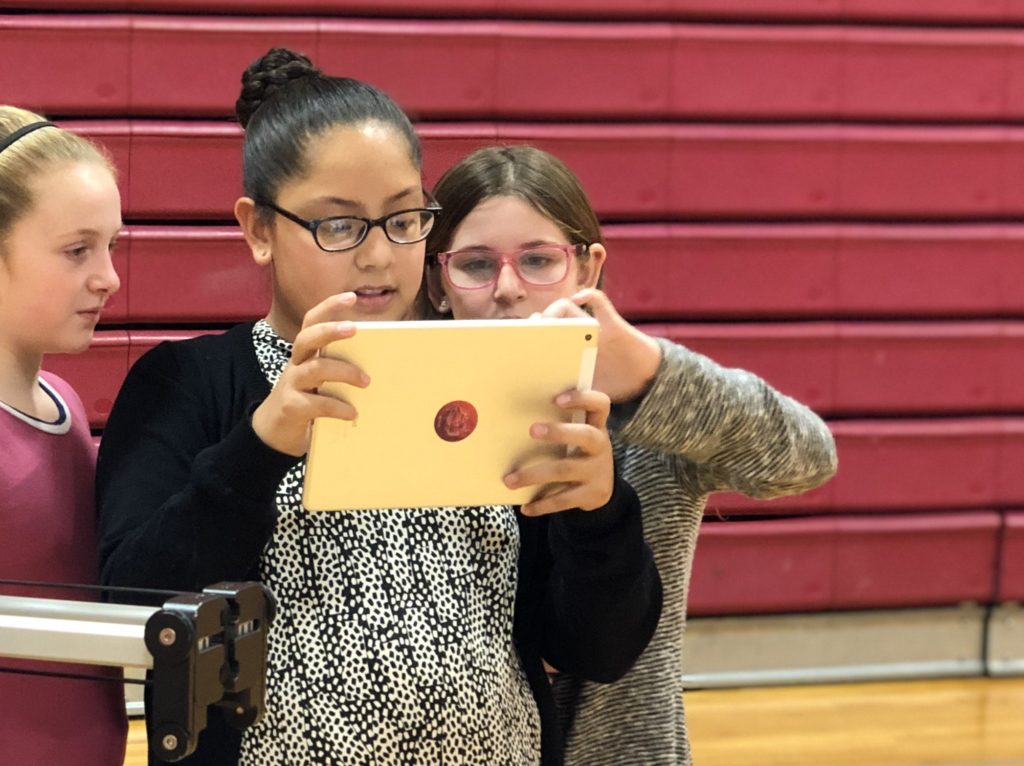
3DBear’s lesson plan bank aligns to the Common Core State Standards and the Next Generation Science Standards. Their curriculum includes twenty lessons that you can tailor to students in Kindergarten through eighth grade. The 3DBear ambassador teacher community contributes lessons to their lesson bank. Notably, the number of live lessons has doubled in just the past two months.
3D Lesson Ideas
Since 3DBear is essentially an open-ended creation tool, there isn’t just one way to use it in the classroom. Teachers and students can build 3D worlds, similar to a tool like Minecraft. Although with the augmented reality component of 3DBear, users can layer the 3D models they make on top of the real world and watch them come to life.
3DBear also lets users film videos right inside of the app. Students might bring a scene from a novel or their own narrative writing to life using three-dimensional models and capturing their movements in a video. If students are studying habitats in a science classroom, they could create a model of a space and bring it to life too!
Augmented Reality Creation Experiences
At the end of 2018, I spoke at an event at the residence of the Consulate General of Finland. I shared the power of augmented reality in education, met the 3DBear team, and spoke with Susan Sclafani. Susan is a 3DBear ambassador and a Lead Librarian at Patchogue-Medford School District — a town not too far from where I grew up.
In the video below, you can see Susan’s passion for augmented reality in the classroom. She shares how this innovative tool has changed the way teaching and learning happen at her school. 3DBear is perfect for a range of learning environments, and it’s ready for you to check out!
Meet the 3DBear team at FETC or TCEA this year. If you’re attending either of these events (I’ll be there!), you can participate in their special raffle for an iPad and one-year subscription to 3DBear.
Use this link to sign up for a one-month free teacher trial!







