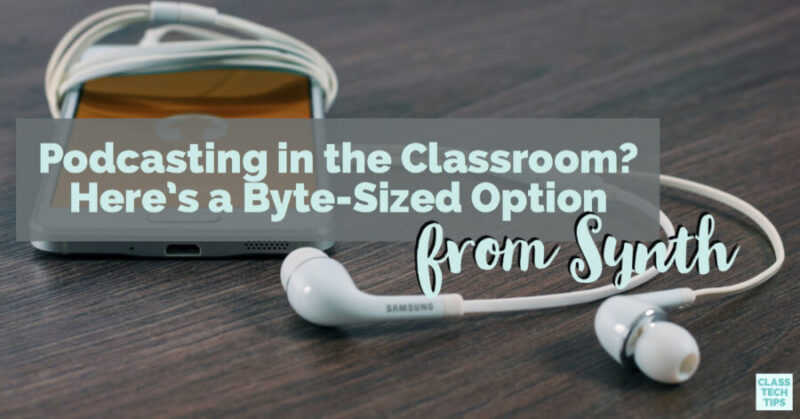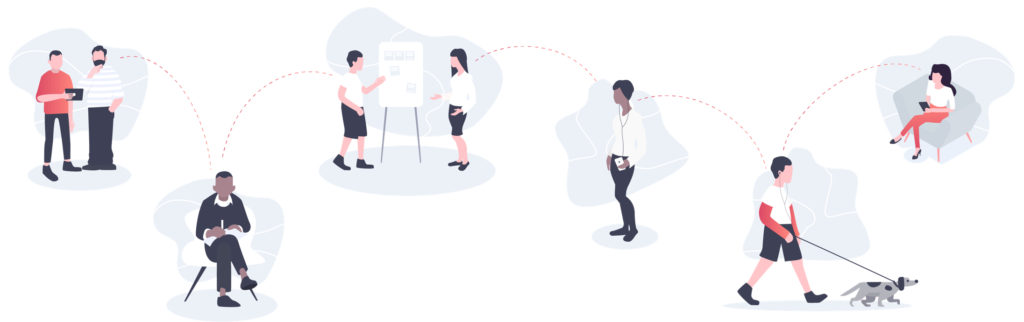I’m not exactly sure how it started, but once I got hooked, there was no turning back. Podcasting is a powerful medium and a way to consume a wide range of content. Is podcasting in the classroom here to stay? With the new byte-sized interactive podcasting tool from Synth, you now have an easy way to make the most of this powerful medium.
As educators, we all understand the importance of listening comprehension skills. Of course, you could turn to your respective state’s standards to confirm this fact. Just like these Speaking & Listening Standards which state how students should be able to:
- Prepare for and participate effectively in a range of conversations and collaborations with diverse partners
- Integrate and evaluate information presented in diverse media and formats
- Present information, findings, and supporting evidence
- Make strategic use of digital media
- Adapt speech to a variety of contexts and communicative tasks
But even without the standards connection we know that just like us, students consume media in a wide range of ways. Ebooks, paperback books, blog posts, and YouTube videos are only part of the puzzle. With podcasting, students can consume byte-size pieces of audio and even create their own!
Interactive Podcasting for Students
This fall I connected with the team behind Synth a new interactive podcasting tool for students and teachers. As someone who is always on the hunt for new ways for students to interact with media, I was very excited to see what they had put together. Synth makes podcasting approachable to anyone and safe for students of all ages. Since Synth is browser-based, you can use it on any device.
Ways for Students to Podcast in the Classroom
With Synth, students can record their small group discussions, providing formative assessment data for their teachers. When teachers listen in, they’ll be able to hear reflections, responses, and areas where students have concerns. Imagine students are working in a small group on a project, but you have four or five groups in your class at one time, and maybe this repeats five or six times throughout the day. Students can record byte-sized responses to questions, or reply to a prompt using the Synth platform. Instead of using webcams and having video to watch, you can have a set of quick audio recordings to review.
The team at Synth also put together a list of ways students can podcast, which you can check out here. Students can practice new vocabulary and sentence structure in the foreign language classroom and share their recording for a teacher to review. Or in an English Language Arts classroom, students can explore tone, mood, and pacing as they follow a traditional story arc to present a narrative piece of writing in audio format. Whether students explain their thinking behind the steps to solve a math problem or share lab safety tips for other students to listen to, you can tailor these activities to the learning goals in your classroom.
https://vimeo.com/294018548
In the video embedded above and linked here you can see Synth in action from an education perspective. You’ll see what the navigation of the tool looks like and how you can make the most of the tool. This video shows the mobile interface, but Synth also works on Chromebooks and any device with a web browser.
Ways for Teachers to Use Podcasting
Synth provides a platform for educators to use as a collaboration tool with other educators, as well as with their classes for a range of voice applications. During my demo of Synth, my wheels were definitely spinning. From recording byte-sized pieces of information to providing students with a space to create, there are many compelling uses for podcasting in the classroom.
Although we traditionally think of a flipped classroom model as full of Khan Academy-style tutorials, we know that students can benefit from interaction with a range of media. In addition to collecting formative assessment data or checking for student understanding, you might create media for students to consume on their device. This recording could include an interview with an expert on a topic you want students to listen to, or a recording of a traditional lecture condensed to just 5-7 minutes instead of 30 minutes of class time.
For students over 16, Synth can be used the same way as any tool they may encounter online. If you’re working with students under 16, you can set up dedicated accounts. This set of student accounts includes a simplified workflow for classrooms and special privacy considerations too.
Taming the Wild Text with Synth
Last year I co-wrote a book with literacy guru Pam Allyn titled, Taming the Wild Text: Literacy Strategies for Today’s Reader. In this book, we cover five habits of today’s readers, and Synth completely aligns with our discussion on the importance of podcasts as a medium both inside and outside of the classroom. Here is an excerpt:
“By listening to a narrator tell a story or an expert discuss a topic, podcasts can help students strengthen their ability to gather information through multimedia. Just as students may sit and read side by side, children can listen to an audio podcast in pairs to gather information or experience a new story. In the same way, students share their thinking about a text, they can respond to the information or story presented in a podcast.” (p. 114)
Students of all ages can benefit from byte-sized interactive podcasting in the classroom. As consumers and creators of content, the popularity of this audio medium is growing rapidly. Students need to have tools in their toolkit of comprehension strategies to consume podcasts effectively. At the same time, educators can empower students as creators. They can share the story of their learning in this same format.
I can’t wait to see what you and your students create with Synth this year! Head over to their website to get started and give it a try.