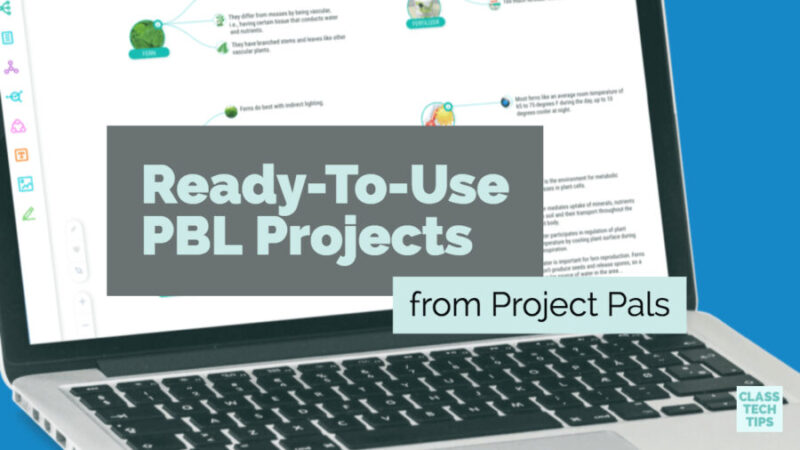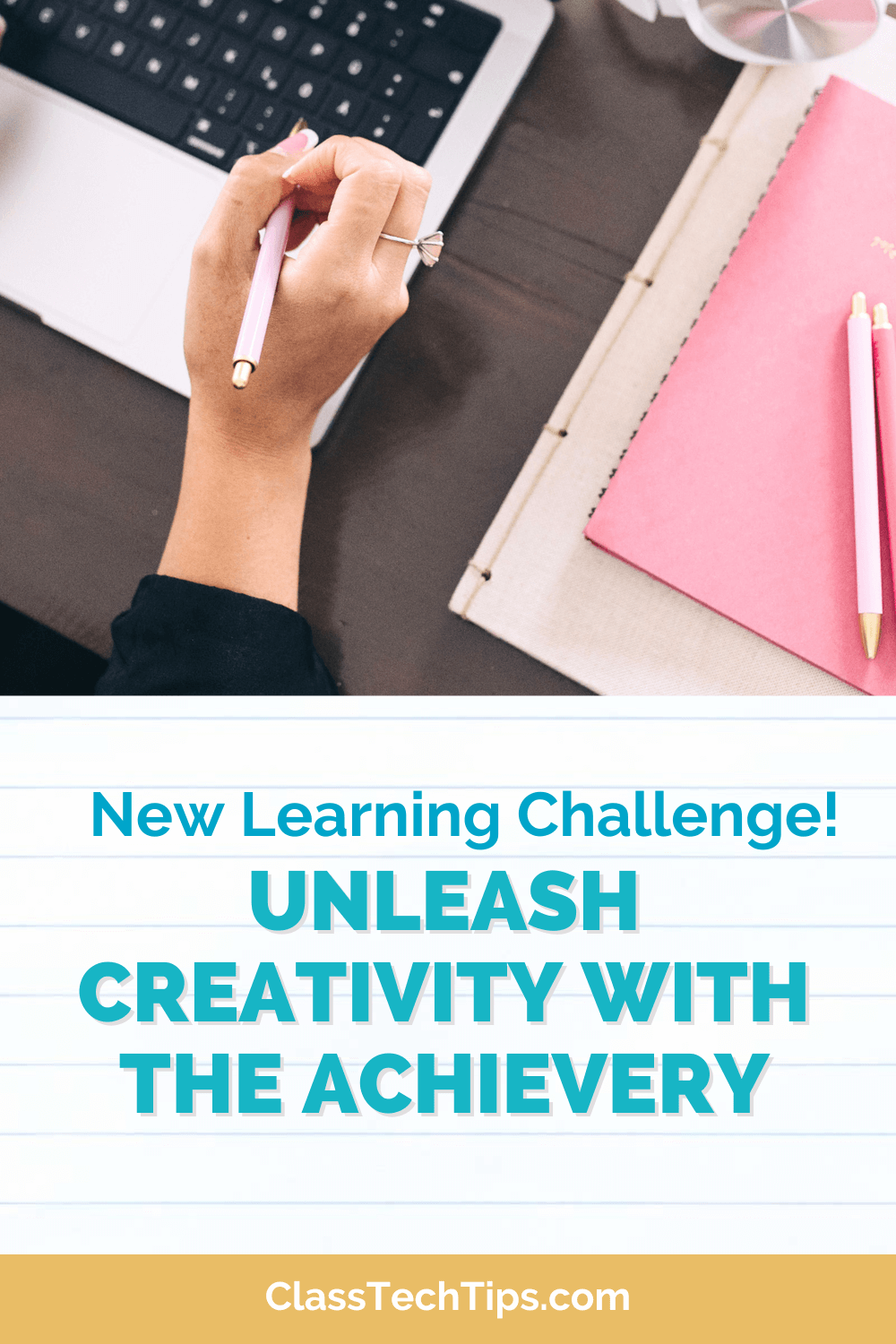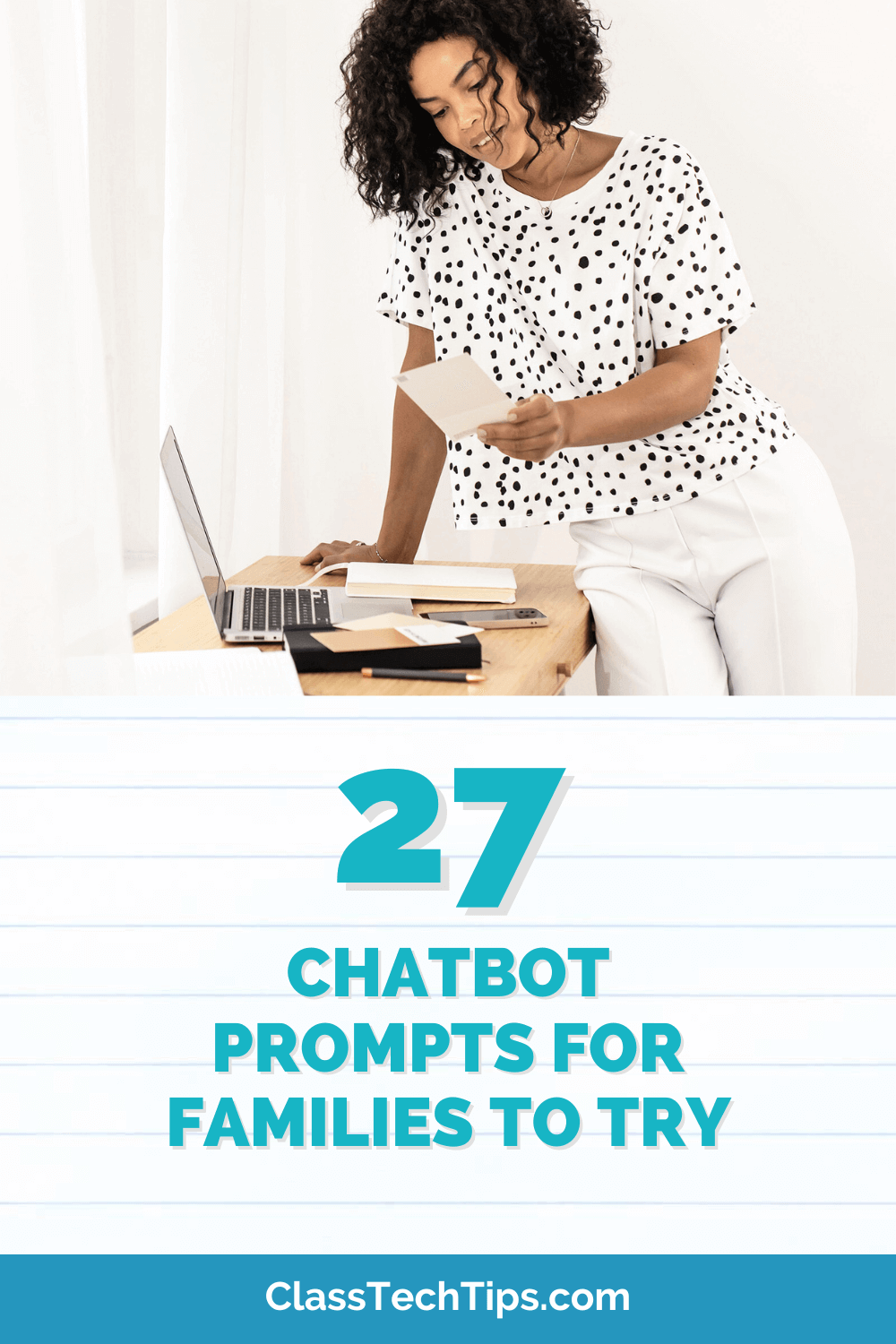What does project-based learning look like in your classroom? The folks at Project Pals are committed to making it easier for educators to find PBL projects that are just right for their classrooms. I’m super excited to share news about their pre-made project catalog!
If you haven’t heard of Project Pals before, this platform is full of ready-to-use project-based learning activities. In addition to a project catalog full of lessons for your classroom, Project Pals also offers the flexibility to customize and create PBL experiences for students. Educators who have made student-centered inquiry and PBL a priority will definitely want to check out Project Pals.
Ready-To-Use PBL Projects
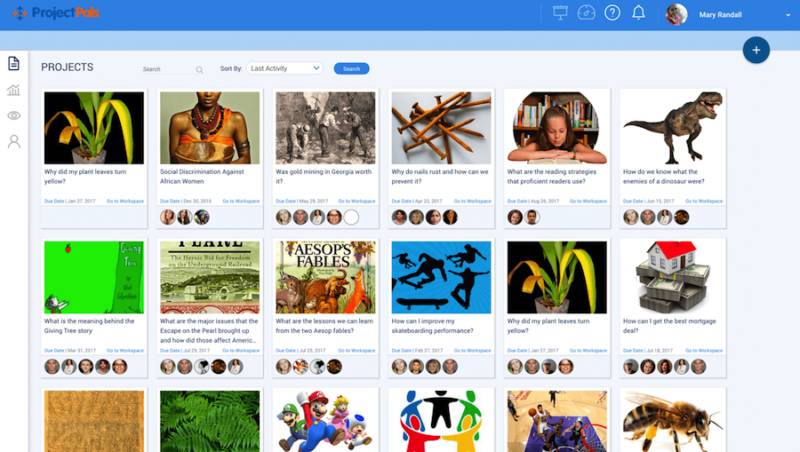
The team at Project Pals has a robust catalog of pre-made projects. They are increasing the number of projects available for teachers to copy, modify and assign to their students. The goal is to give educators plenty of resources to use as models for the own learning experiences they bring into their classroom. With the Project Pals catalog of ready-to-use projects, educators can use these lessons for inspiration!
Project Pals integrates with Google Classroom making creation and collaboration easy for everyone. Students can work in collaborative teams as they dive into a project related to one specific subject area or cross-curricular activities. PBL experiences can connect to content area goals as well as learning goals related to skills like collaboration.
PBL Lesson Plans
So how does it work? With Project Pals, teachers can browse through the catalog and locate pre-made projects. All you have to do is copy the project to create an assignment for your class. Everything you need is ready and waiting for you. Of course, if you want to build your own lessons from scratch, the Project Pals platform is perfect for you too.
In the YouTube video embedded below (and linked here) you’ll see a Project Pals lesson plan in action. This science project is designed for middle school students although it’s scalable for different grade levels. In this project, students will learn all about photosynthesis. Here’s a direct link to the lesson plan in case you’d like to check it out as you watch the video.
PBL Project Example
As you can see in the video, this project is ready for teachers to assign to their students with or without extra modifications. The students will see all of the resources and scaffolds built into the project as soon as they open up their project dashboard. With Project Pals, students can organize their project, collaborate with their peers and receive feedback from their teachers.
In the photosynthesis lesson example, students will have access to multimedia resources. Since this is a pre-made lesson, you won’t have to search for these resources to share with students. You might decide to add extra resources for students if you come across additional, related content.
The video also shows how you can search for and clone projects to assign to students. The Project Pals library is growing with new resources. So you’ll want to keep checking back in to see what they’ve added!
Project Pals is a powerful PBL platform teacher can use to make sure project-based learning is successful in their classrooms! Ready to get started? Head over to the Project Pals website to sign up for a free account for up to 20 projects and 50 students!