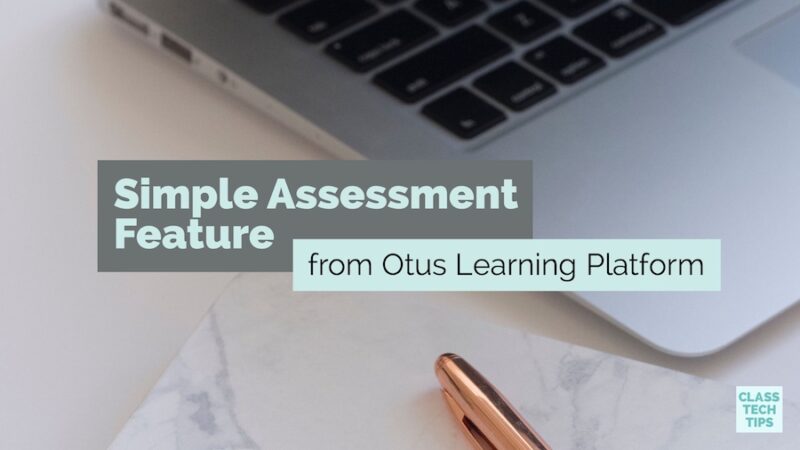The team at Otus has revamped a popular feature. It makes creating assessments easier for teachers using their robust learning platform. After hearing lots of feedback from current users, they made a change. Otus decided to make a simple assessment feature. Now every teacher could easily create their very own assessments to use within Otus. I’ve shared Otus with readers in the past (like this blog post on 5 Tips for Creating Student Portfolios with Otus) so I was super excited to hear that they have revamped the assessment features on their platform.
Otus is a student performance platform that acts as is a hybrid of the type of EdTech tools you’ll often see in schools and classrooms. Otus is a (1) learning management system, (2) assessment management tool, and (3) data warehouse. They have lots of special features including the ability to create standards-based gradebooks, use student video responses to check for understanding, and even an option to replay student work.
Simple Assessment from Otus
Since the team at Otus wanted to make their assessment feature even simpler for teachers, they’ve designed a way to create a 10-item assessment that connects each item to specific learning standards. This new feature also lets teachers assign the assessment they create to individual students or groups of students. You can now easily create and then assign assessments in a matter of minutes.
This new feature from the team at Otus is called Simple Assessment. The Simple Assessment feature allows users to quickly create, assign, and act on student responses in real-time. Instead of having dozens of different question types to choose from when you create an assessment, the folks at Otus decided to narrow it down. They realized that the vast majority of questions were either multiple choice, true/false, or short answer.
With Simple Assessment, Otus has made it even easier for their users to check for understanding in their classrooms. Are you already a super user of Otus? Well you can still access the dozens of question item types you originally had access to. You can now find this in their Advanced Assessment feature.
Checking for Understanding
As you develop questions to check for understanding in the classroom, having a variety of options for student responses is essential. This data can give you actionable information to drive future instruction. I often share tips for formative assessment with digital tools when visiting schools in different parts of the country. This week I’m heading to Nebraska to share formative assessment strategies with teachers. My goal is to help them leverage the power of technology to check for understanding in their classrooms.
With Otus, you can pose a variety of questions to your class and receive real-time results. Why is this important? Formative assessment that is connected to the success criteria for your learning goals can help you make instructional decisions. This might include introducing a new strategy to your whole class orgrouping students based on need for intervention. Alternatively, you can identify individual students who have a misconception about a topic or could benefit from enrichment materials.
As you check for understanding this school year, take a look at the new Simple Assessment feature and get started with Otus today!