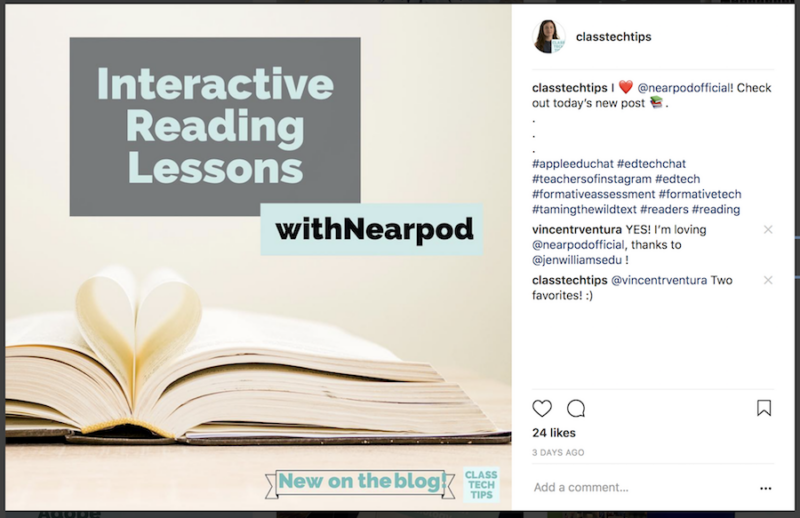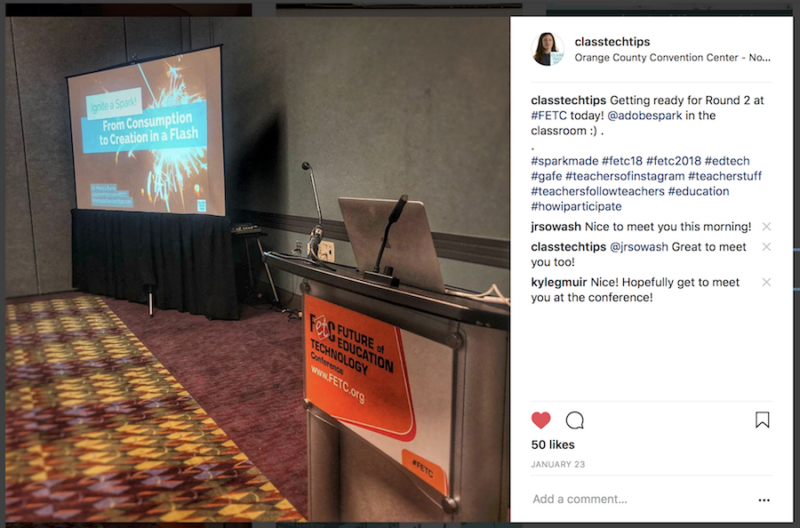I’m not sure about you, but sometimes it takes me a little while to jump on the bandwagon or try something new. For the past few years, I’ve used Instagram personally to share vacation photos and holiday pictures. But after a great conversation at FETC last month, I decided it was time to get in the game from a professional perspective, to connect, share and learn on this popular platform. Now like most things that I’m late to the party to (like reading The DaVinci Code or streaming Big Little Lies) I’m so glad I finally jumped in!
My goal for using Instagram is to accomplish something I can’t really do with my other favorite platforms like Facebook, Twitter, and Pinterest. I’m excited to snap pictures during my time working with educators in different parts of the world and to share a “behind the scenes” look into my day-to-day blogging, travels and moments where I get to connect with other educators who are also passionate about their craft and the thoughtful integration of digital tools.
Click here to follow along on Instagram.
This list of five Instagram tips for teachers could have been called “5 Reasons Why Teachers Shouldn’t Ignore Instagram.” I think this platform is a must-have for educators who are looking to stay up-to-date, gather new ideas and connect with educators and organizations supporting educators. I hope you’ll dive in and share some of your own tips and strategies in the comments below!
5 Instagram Tips for Teachers
Follow favorites
Start off by finding folks you might already be connected with in other places. Chances are, they are sharing snapshots of their life and their learning that might not pop up on their other social media platforms. Although Instagram lets you search for Facebook friends to follow, I encourage you to use the search feature to type in names of people or organization that provide engaging, useful content in other places. For example, do you participate in a Twitter chat hosted by an educator you admire? Search for their name to see if they have an Instagram account. Or do you love the blog posts on Edutopia? Search for their account to view the inspiring quotes, images, and graphics they post on their Instagram account.
Pay attention to stories
Although the pictures posted on an Instagram account are what most people view when they first open the app, the Instagram stories at the top of the screen are full of engaging, useful content. I often snap pictures of my travels or give a behind the scenes look at something I’m working on during the week. I learn so much by taking a peek at other people’s stories. It tells me what people are excited about. Instagram stories also inspire me to check out a book someone is reading or a website they are showcasing on their Instagram story. In my Instagram story this week, I shared some special deliveries, including Disrupting Poverty: Five Powerful Classroom Practices and while working on a new blog post at a coffee shop during an unexpected snow day.
Search by hashtag
Similar to other social media platforms, Instagram lets users include hashtags in their posts and comments. This is a fantastic feature because you can easily find resources, ideas, and inspiration. The hashtags help you locate content in a specific category or about a particular topic. You can use the search feature to type in a hashtag. Or if you see a hashtag on someone else’s post you can click on it, and it will take you to other pictures and accounts that have also used that hashtag. The hashtag #edtech is very popular, and you can also use the hashtag #teachersofinstagram to find other educators on this platform.
Click here to follow along on Instagram.
Stay connected to events
Whether you’re attending an event and want to share a picture from your day, or if you can’t participate in an event but want to follow along on the action, Instagram lets you see what’s happening at an event. While I was at FETC last week, I snapped pictures from my sessions and even from the Expo Hall floor to capture things I saw during the conference. I included the hashtag #FETC so it would be easy for other people to find. And of course, I searched for things happening at the event by using the hashtag #FETC too. This was super useful because I wanted to see what other people were snapping pictures of and I didn’t want to miss anything exciting happening on the other side of the massive convention center.
Share your interests, passions, and advice
Although the first four tips on this list are useful for navigating and making the most of Instagram, you can share your own interests, passions, and advice on this platform too! Whether you snap the cover of a book you’re about to read or take a picture during a field trip, your own social sharing can inspire other educators. They might head to their local library to search for a book you recommend. Alternatively, they might decide to take their students on a virtual field trip. Especially if they live too far away from the place you took your students. Your story is so important to share too – even if you never might know exactly who it inspires!
I hope you’ll join me on Instagram too, to follow along, comment, and share your own special moments!
Not quite ready to follow along on Instagram? Sign up for my weekly newsletter and get instant access to freebies!