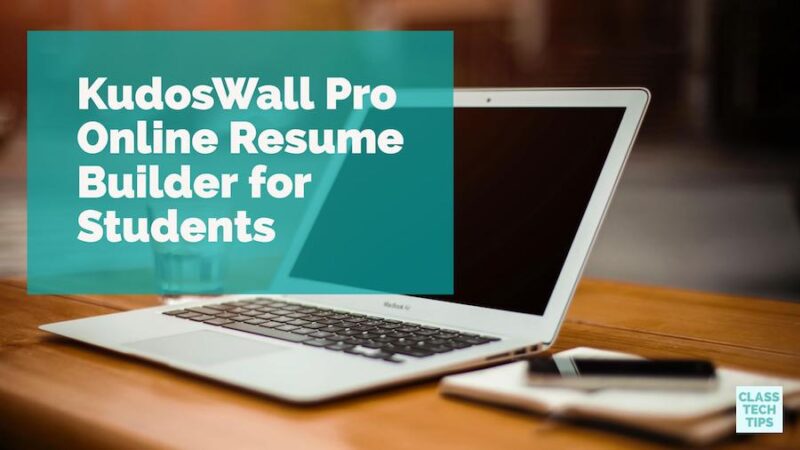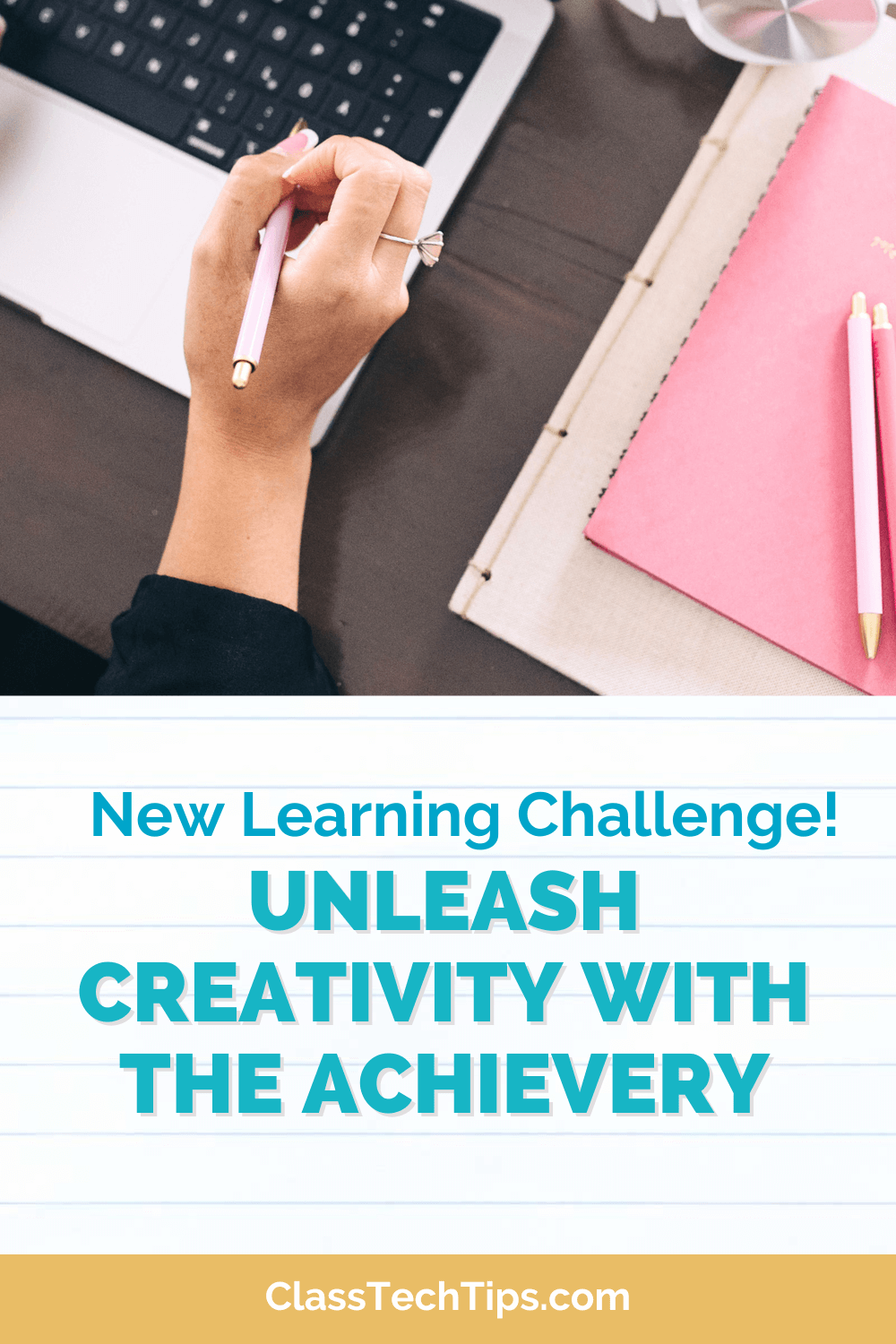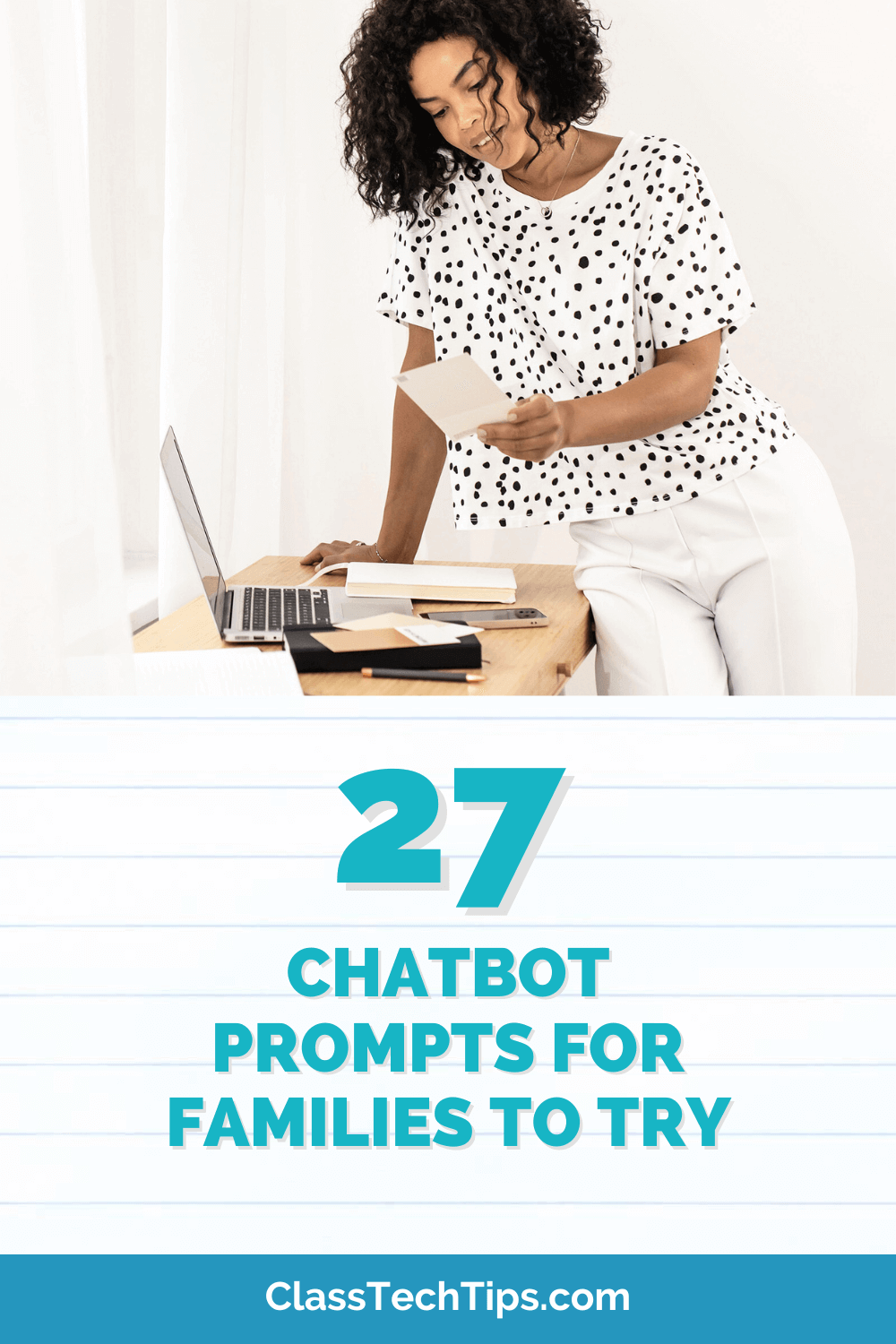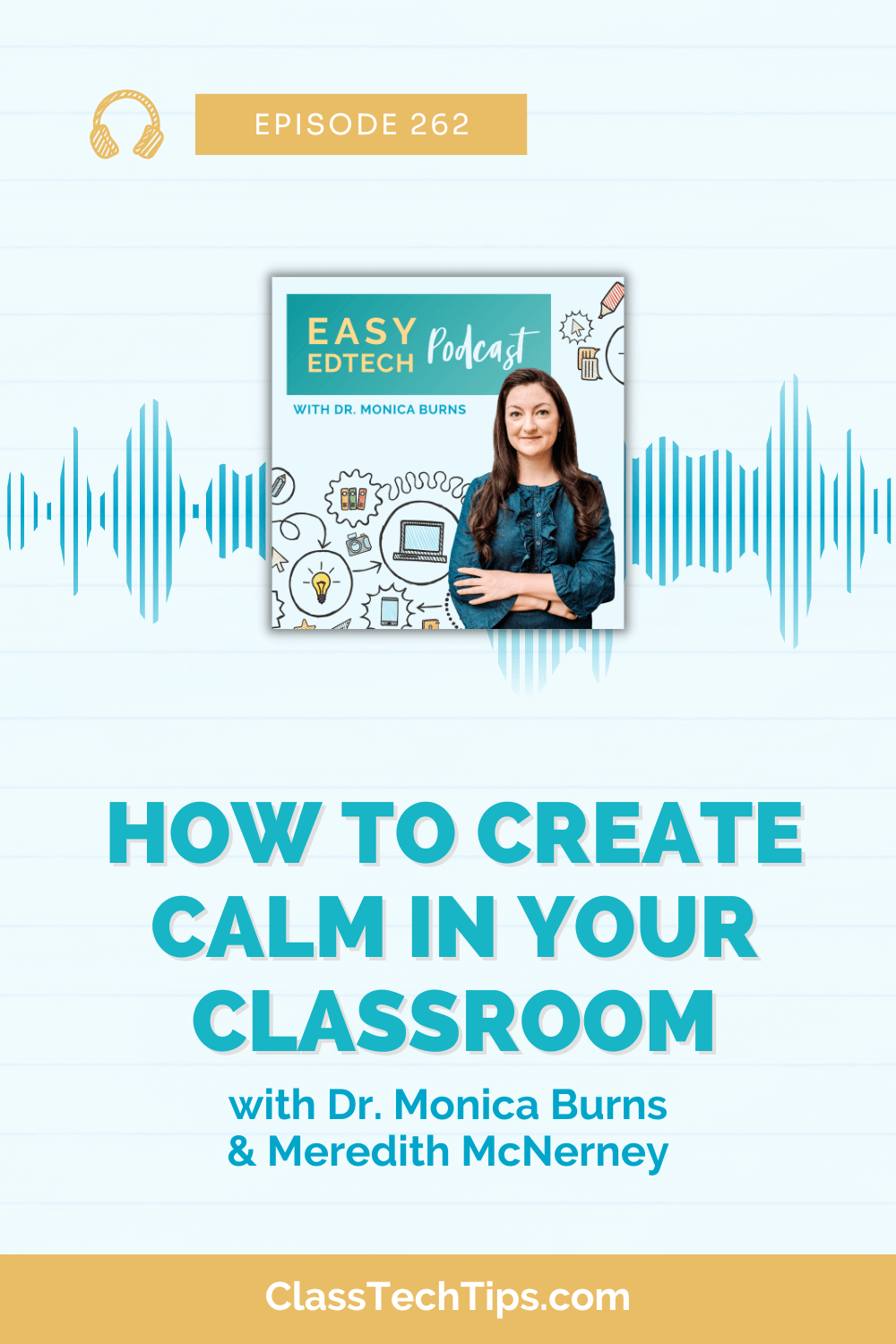Are your students in need of an online resume builder? KudosWall Pro is for older students and first-time resume builders. With KudosWall Pro students can build a resume by adding information to their form and you’ll automatically have access to your own personalized resume. Once you have everything complete, users can share their resume online with a unique link or simply print it out to share with someone on paper.
KudosWall Pro Online Resume Builder for Students
Why might students want to use KudosWall Pro? This online resume builder for students is a great choice for students preparing applications for a school or a job. It works on a variety of devices so students can jump between the web-based tool to the mobile app. Every student needs an accessible, easy-to-read resume and/or portfolio as they explore learning experiences and work experiences outside of the classroom. Whether they are looking to secure a place in a summer program, to apply for a scholarship or internship, or prepare for the job market, this tool will definitely come in handy.
Student Resumes
How does it work? Users open up KudosWall and start supplying information about their experience. There are automatic categories that pop up like Work, Education and Recognitions that students can populate. Students can also build their own categories which match the keywords for the position they are applying for. This makes it super customizable. KudosWall Pro users can attach pictures, videos and documents to their resume. This can show off a wide range of their accomplishments. One thing I really like about KudosWall is the option to include recommendation letters with resumes. This reinforces the importance of building relationships over their career. KudosWall’s co-founder is Nikhil Vootkur, a 15 yr old High School freshman who is also the lead designer, you can check out his KudosWall Pro resume example here.
KudosWall Pro is the newest product from this team. They also have a lighter version on mobile to make it easier to use on the go. The mobile version is called Kite, and it’s available on both Android and iOS. With this app, users answer questions in an interface similar to iMessage or chat. The app adds the answers they give to their resumes. You can download Kite on Android or iOS and all users get a free 1-week access to all the KudosWall features.
Head over to the KudosWall Pro website to get started building your own resume or to learn more about getting your students started!