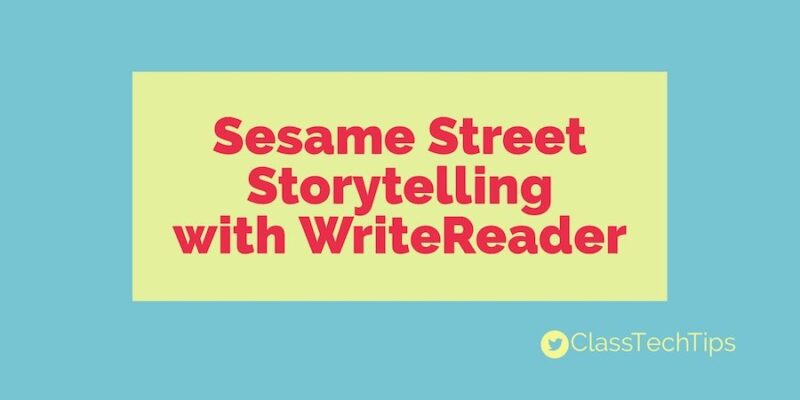Sesame Street Characters are now available on WriteReader’s Digital Book-Authoring Platform! Last year I wrote about WriteReader a fantastic web tool to support early literacy in English Language Arts classrooms and with English Language Learners. This year the folks at WriteReader have teamed up with Sesame Street.
It’s now its possible for kids to create comics and fiction with Sesame Street characters using WriteReader’s platform. Students can now incorporate beloved characters. This includes Elmo, Cookie Monster and Big Bird, as they create their own multimedia books and publish them to WriteReader’s online library.
Sesame Street Storytelling with WriteReader
The Sesame Street characters are featured in suggested activities and lesson plans, which focus on friendship and empathy, and created in consultation with the Education Team at Sesame Workshop. Check out the lesson plan and story starters by clicking here. It contains goals, preparation and tips for starting right away. I love how this lesson plan connects the themes of friendship and empathy to storytelling.
Are you ready to jump in? Both parents and educators are invited to register for a WriteReader account by visiting their website. Teachers can easily create and manage online classrooms and collaborate with students by providing feedback on student writing. WriteReader is a web tool that works great with Chromebooks. It also works with computers with the Chrome browser but you can also use it on iPads through the Safari web browser.
If you haven’t used WriteReader before you’ll definitely want to check out this post with six reasons to use this powerful tool with K-5 authors. This post explains the importance of giving students an audience. It shows how you can create collaborative writing experiences for your classroom.
Learn more about the Sesame Street storytelling with WriteReader by visiting their website!