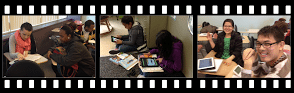Earlier this year I featured 30hands Storyteller a video creation tool students can use inside and outside of the classroom. Educators across the country use 30hands Storyteller as both an instructional tool to share information with students and as a creation tool to empower students. As viewers of videos students can watch a tutorial or explanation to dive deeper into content. Students can move beyond a passive observer to active creators as they start to document their own learning by making videos.
The Power of Video in Learning
As a viewer, video can support students by:
- Introducing a Topic: Video lessons can be a great way to introduce a topic in the classroom. It helps students focus on something new, kickstart exploration into the new topic, and inspire discussion.
- Demonstrating a Concept: To illustrate a concept or experiment that can’t fit into class time, a video lesson can be very effective. For example, you could illustrate how photosynthesis works using photos and drawings and students can review after school.
- Changing Up the Lesson Dynamic: In addition to modelling science concepts, video lessons can be used across subject areas. You might be halfway through a play or a novel in class and create a video that reviews events in the story, revisits character traits or explains the theme of the book.
As a creator, video can support students by:
- Giving them time to make: The process of creating a video to explain something engages the student creator in the process, so they will experience the material in different ways.
- Creating your own digital story: Getting creative and hands on with your learning helps engagement and retention.
By creating digital stories students can both visualize and vocalize their learning. This not only personalizes the experience. It also means that students have gone through the process of planning, developing and editing their video themselves. 30hands makes it easy to storyboard the content and make edits when they are reviewing and improving it.
If you are creating videos for students to view, or supporting them as they make their own, it’s important to remember to make your videos concise and to the point. The search tool in 30hands is powered by Pixabay which are all public domain images.
Learn more about 30hands by visiting their website!