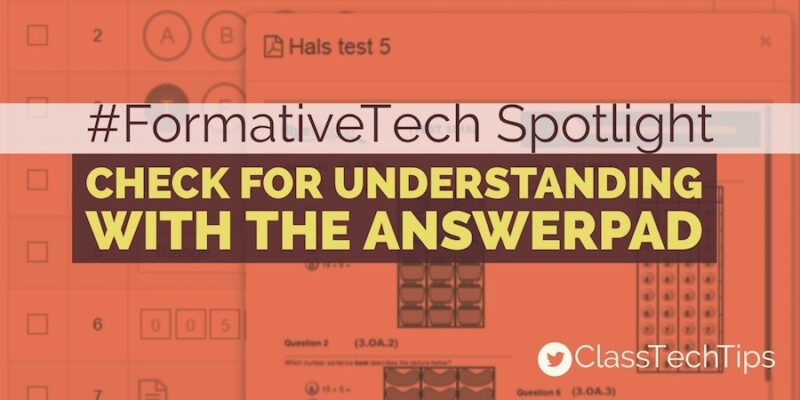If you’re a regular follower of ClassTechTips.com you already know that I love easy-to-use tools that check for understanding in the classroom. A few years ago I was came across The Answer Pad. They’ve sure come a long way, adding plenty of cool features you’ll want to check out. I’m excited to share a special opportunity they are offering for the remainder of the school year! (scroll down)
Real-time Formative Assessment in a BYOD Classroom
The Answer Pad (TAP) is platform that has two tools for real-time formative assessment in a BYOD classroom. Interactive is a student response system, focusing on drawing and showing what you know. Answer Sheets is a grading solution for existing paper tests and quizzes. Teachers can access real-time data from a variety of detailed, online reports and a digital Portfolio of images. All of the information can easily export into your learning management system (LMS) or whereever you are storing student data.
The Answer Pad (TAP) is a free tool with a premium upgrade. In March 2017 you can get this upgrade for free until the end of the school year. All you have to do is use the coupon code: TAP_MARsp17 (the coupon must be applied before 3/31/17).
With The Answer Pad you can gather information quickly from students. This will help you make instructional decisions to better support the students in your class. I used this tool with fifth grade students. It is a great fit for a wide age range and any subject area. The YouTube video above gives you a quick overview. But you’ll want to head to their website for more information on how to jump into this #FormativeTech tool.
Visit The Answer Pad’s website to learn more about this awesome #FormativeTech tool!
Make sure to grab my free #FormativeTech poster – click here to download