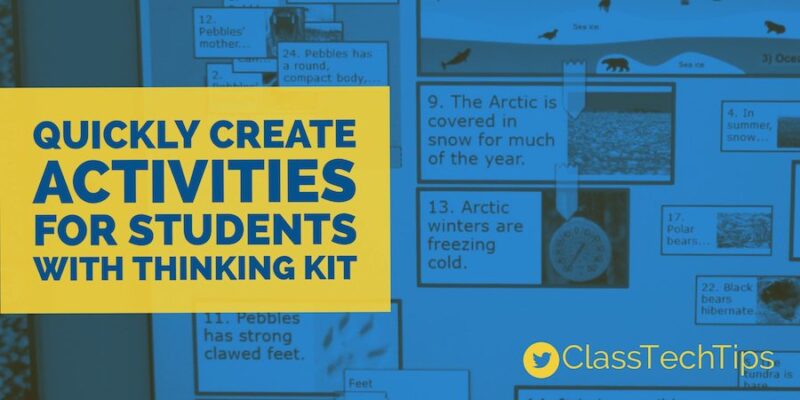Thinking Kit is a quick and simple way for teachers and students to create their own activities for iPads. It comes in two parts – the creator, which can be used on any browser on any device, and the free iPad app (which is how tasks get downloaded onto iPads). Check out the video below to see Thinking Kit in action!
There are so many different types of activities you can create with Thinking Kit. They can be as simple as sorting animals into different categories or moving images and facts from a historical era into a timeline. Problem-solving scenarios are another example, making it the perfect tool to encourage discussion. It can be used with any subject too so it’s really versatile. Since the content is added by users, it means the kit can be used with elementary school aged students and beyond.
Create Activities for Students
I particularly enjoyed how quickly teachers can create activities with Thinking Kit. I can see this working really well with students for Project Based Learning – students are creating something useful for an authentic audience. This is not only an excellent confidence boost, but great for higher level thinking and writing for an audience.
The folks at Reflective Thinking are offering ClassTechTips.com readers a special discount. Readers will get a 50% discount on all subscriptions of the Thinking Kit Creator. To get the discounted price, when you go to pay simply add the code CTT50 to the Discount Code field and click Apply. The code expires on February 10, 2017. Click here for more information. You can also email info@reflectivethinking.com with any questions.