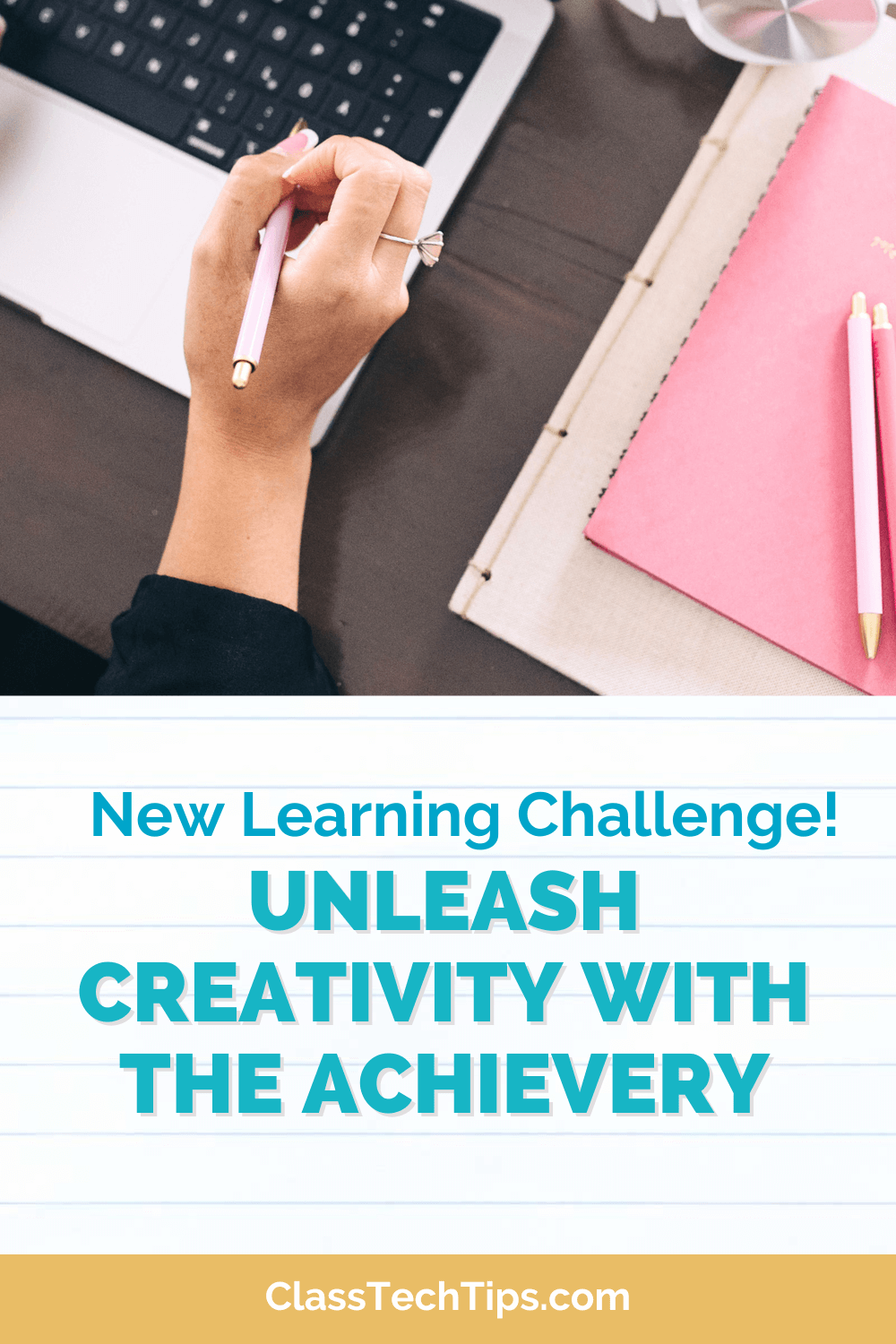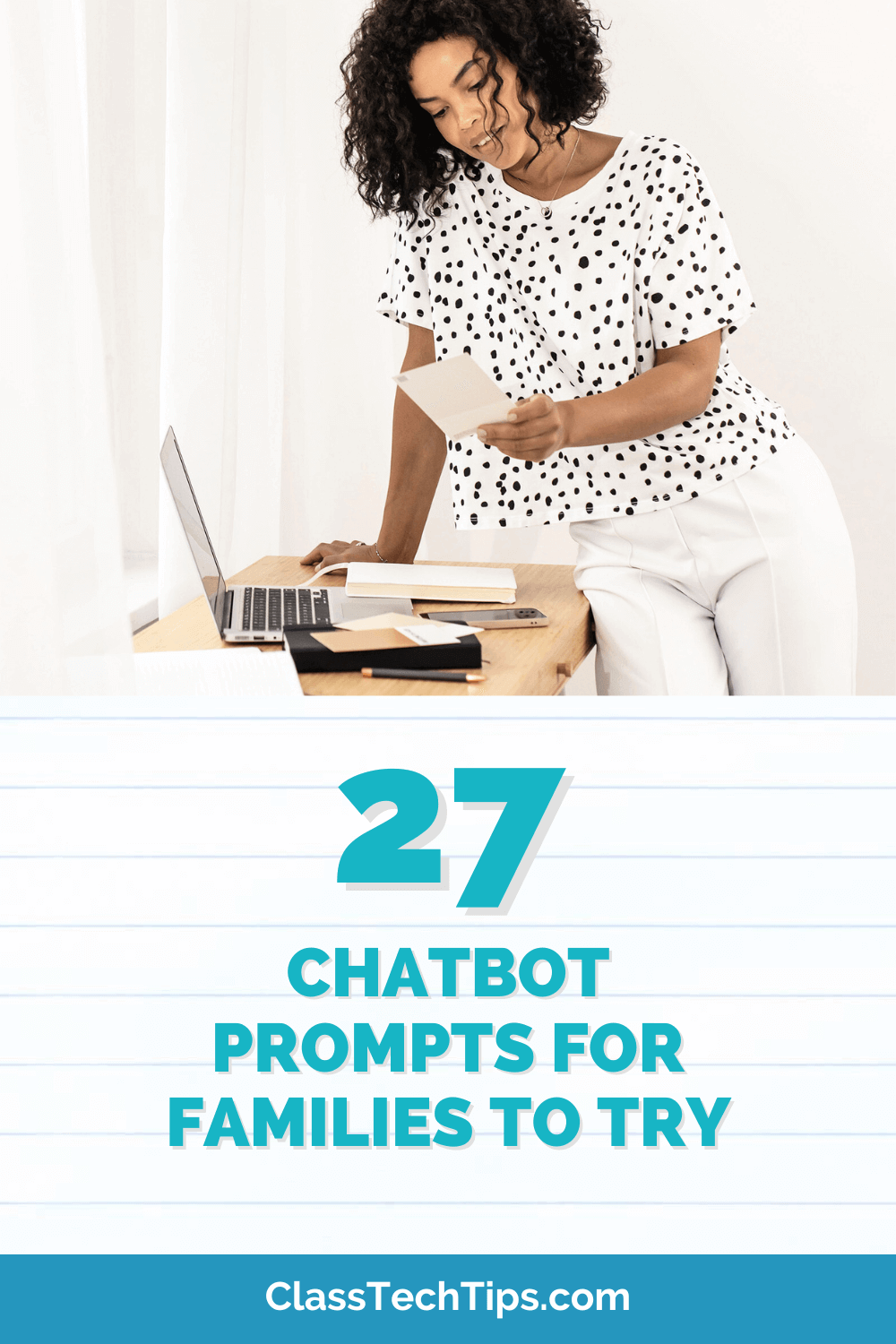As a fifth grade teacher I loved exploring earth science topics with my students. Finding earth science apps for a classroom with iPads and earth science websites for students on Chromebooks can help you point students find useful information. You can use these online tools for inspiration for research projects. You could also use it as a place for students to find answers to questions on a new topic. Of course these tools can simply help you locate and share a video clip or idea with your class.
On this list of earth science resources, you’ll find options for classrooms with a range of technology tools. The favorites below could be used for small group explorations of a particular topic. Or you could use it to kick off a lesson with your whole class. As you make a plan for your next earth science unit, identify your learning goals. Then think about the ways technology tools can energize this experience!
Earth Science Apps & Earth Science Websites
I love range of resources from the folks at BrainPOP and they have terrific videos on earth science topics. Tim and Moby from BrainPOP tackle questions related to lots of different concepts, including one related to earth science. You can view all their science videos here. If you’re not a BrainPOP member you can identify the free content with the icon in the top righthand corner.
As you make connections to the world outside of your classroom, you’ll want to check out two great national park apps. National Parks by National Geographic is a fantastic iPad app. With this app you can have students explore different parks related to the rock formations or landforms you’re studying. REI’s app on national parks includes park maps and extra information. If you’re working with students on a web browser the National Parks Service homepage can direct students to information on different parks. This is great for a virtual field trip or for gathering information for a research project.
Earth Science Tech Tools
Tinybop is a fantastic company that has been generous enough to share promo codes for my reader giveaways this past year. The Earth is a super cool app that helps students explore topics like plate tectonics and volcanoes. One of their other apps you’ll enjoy is Weather which lets students check out different types of weather systems.
One of my most popular posts of all time features the next two apps. Even though this post is from 2013, it includes Common Rock Identifier is a solid choice for quickly grabbing information of different types of rocks. Mineral Identifier will help students explore properties of different minerals. Another app that tackles both of these topics is easyLearn Rocks & Minerals.
Students on Chromebooks can dive into the water cycle on the United States Geological Survey’s website. There is so much information to explore you might want students to jigsaw and share their research on a subtopic. Chromebook friendly classrooms or teachers with access to an interactive whiteboard can pull up Google Earth to show a bird’s eye view of different landforms.
Working on your earth science unit?
Don’t forget to make a plan to check for understanding! You might incorporate #FormativeTech strategies like screencasting or backchanneling to check for understanding. Or you might decide to turn students into creators with some of my favorite creation tools to show off what they’ve learned.
Share your ideas and favorites in the comments below!