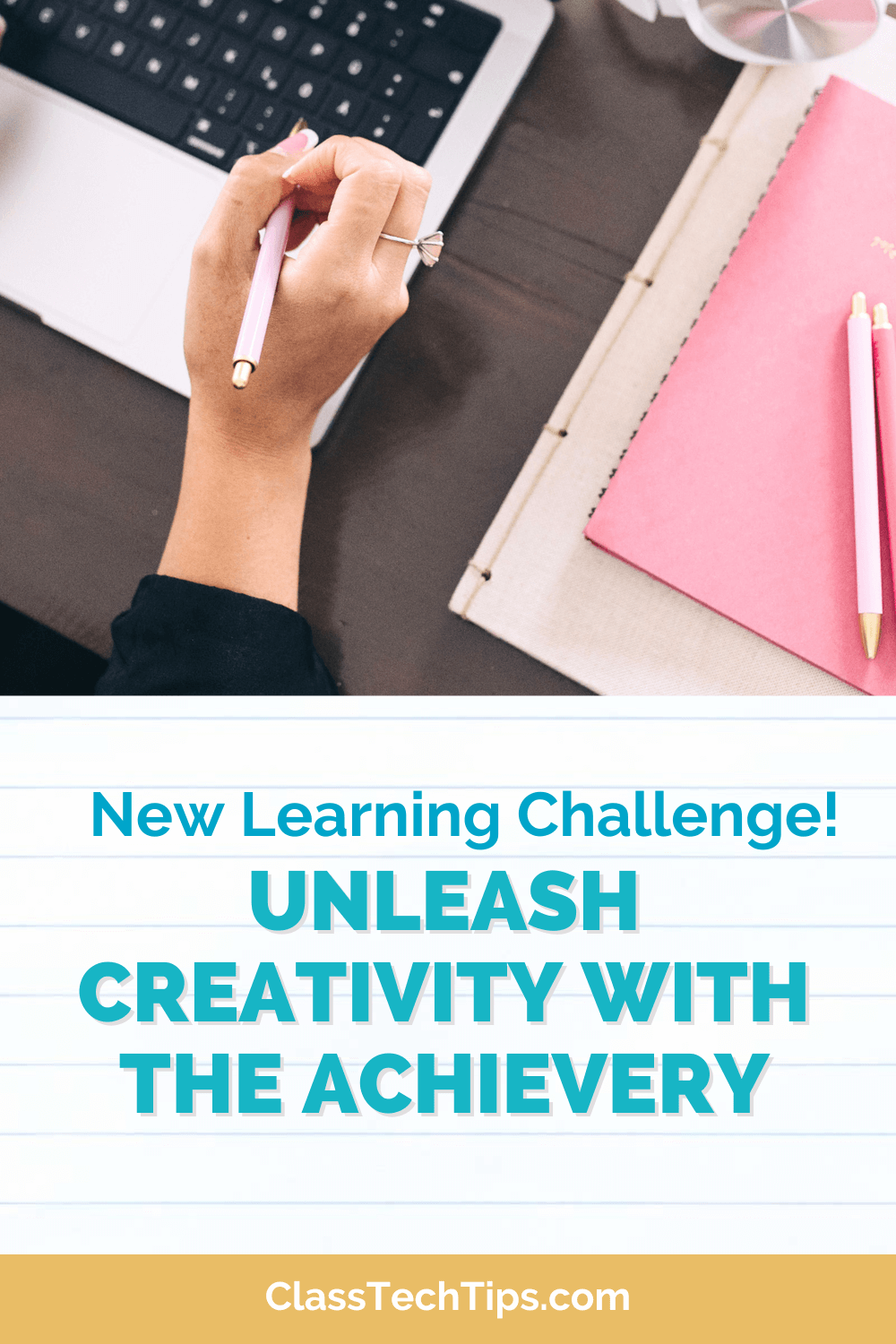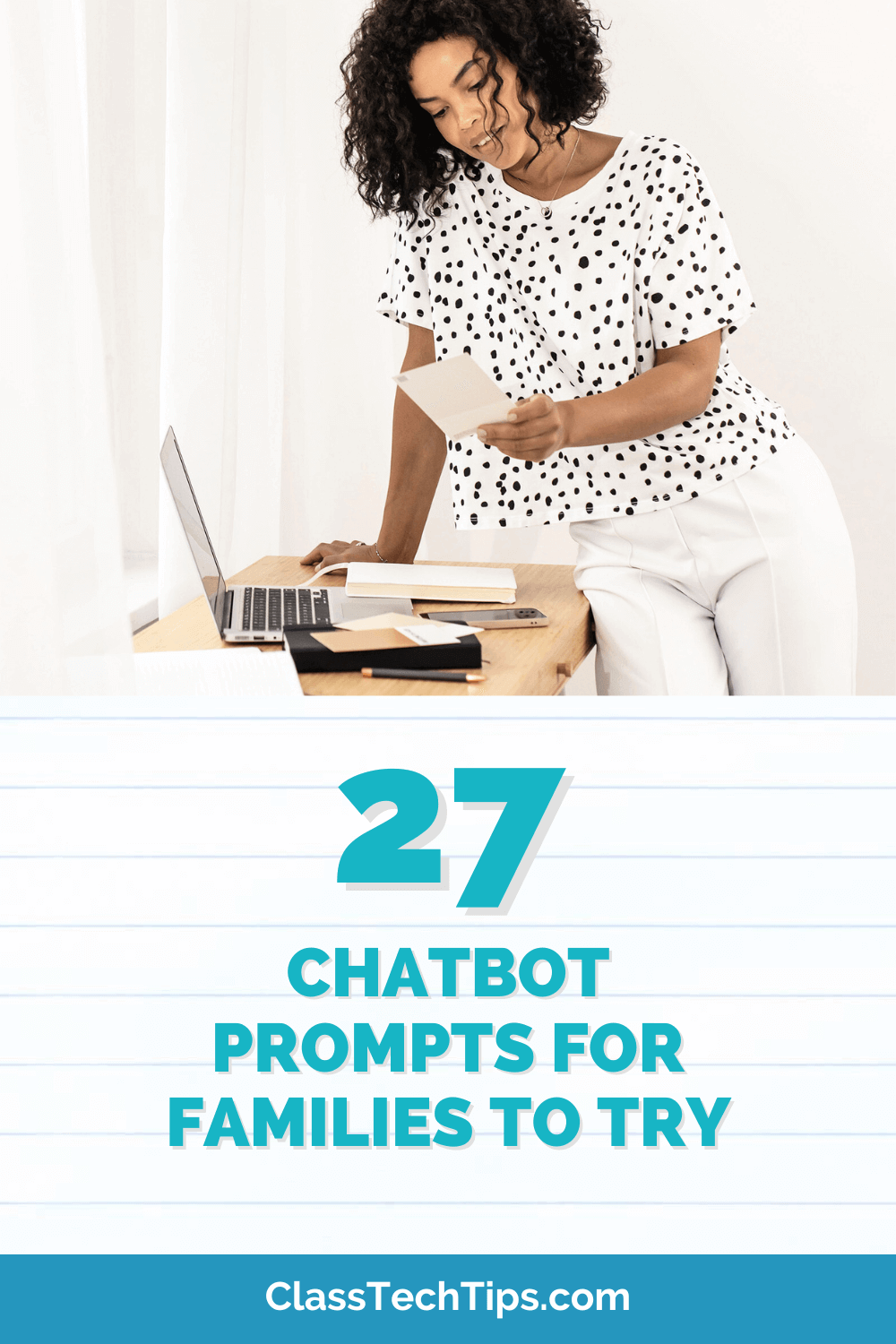How do you keep track of all of your favorite resources? Do you have a system for staying organized? The folks at LiveBinders have an awesome tool to help teachers stay organized. They understand that teachers search online to find great ideas and resources to bring into their lessons. LiveBinders is a teacher organization tool that lets you can keep all of the resources you collect in one place.
LiveBinders Teacher Organization Tool
This tool lets teachers organize all of their favorites resources into digital binders. Then they can keep these ideas all in one place. Users can efficiently organize hundreds of links and resources they’ve found online or collected over the years. LiveBinders integrates Google Docs, YouTube, and even Twitter. They know that connected educators are gathering ideas from lots of different places.
Instead of a USB drive with different folders for documents, LiveBinders lets teachers create a space online to access with any device. You don’t have to worry about misplacing a thumb drive or whether or not there is enough space for the PDF document or image files you want to keep for later.
Curate, Collaborate & More
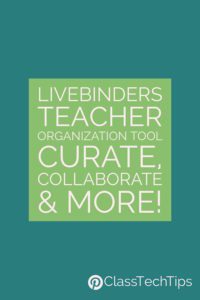
I was recently cleaning out a few closets with binders full of resources from my days in the classroom. I couldn’t help but think about how much I struggled with page protectors, three hole punchers, and dividers to organize my favorite resources for my classroom. Times have changed and with technology tools like LiveBinders we can keep our own favorites better organized – and collaborate with other educators.
Live binders is easy to use, works across a wide variety of devices (tablets, PCs, Chromebooks, etc.) and available to the public for free. Visit LiveBinders’ website to get started today!