Making your own ebooks or want to get started? BookWidgets is a platforms that lets educators create interactive activities and engaging teaching material to be used on iPads, Android tablets, Chromebooks, Macs or PC’s. It only takes a few minutes and is very easy to use. Teachers can create dynamic widgets – interactive content – for their iBook without needing a knowledge of how to code.
Initially, BookWidgets was developed to be used on iPad in conjunction with iBooks. But due to its popularity it is now available as a web-based service that works on other devices. Of course, teachers who use iBooks Author can still integrate it in their iBooks but it is now a tool you can use to create interactive digital lessons on different platforms.
Create Interactive Activities with BookWidgets
With BookWidgets teachers can create interactive activities for digital lessons. This means you can design your very own embedded formative assessments like exit slips and quizzes. There are lots of other options including games like crossword puzzles or bingo. The video below provides a fantastic overview of how to use BookWidgets, including a demo of their super easy to use platform.
Types of Interactive Activities
Right now there are about 40 different types of activities available for teachers. This includes different kind of formative assessment options like quizzes, exit slips or flashcards, as well as pictures and video. In addition to the games I mentioned earlier, you can also create activities connected to a specific subject area like math. For math you can create charts and active plots. For other subject areas you can use forms, surveys and planners.
Teachers can also integrate third parties elements like a YouTube video, a Google map, or a PDF. This opens lots of possibilities, so no matter what grade level you teach or what subject matter you focus on, there are tons of options that will work with your course content. The platform is pretty intuitive and there are many tutorials available on their website to guide you along the way.
Sharing BookWidget Creations
Teachers can easily create your own interactive activities or “widgets.” Each widget is attached to a link that you send to students or embed in an iBooks Author creation. Once students get the link, they can start working on the activity. It doesn’t matter what type of device they use since the link is browser based and can be opened up on any device connected to the Internet. Once a student completes his or her work, the teacher can see a breakdown of what was done. This means that even though the exercise is already graded automatically, the teacher gets useful insights on a part of the exercise that the whole class struggled to complete successfully.
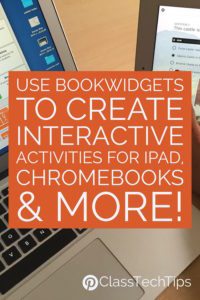
iPad and Chromebook Activities
As an iBooks Author user I absolutely love the endless possibilities that BookWidgets provides teachers. You can completely customize the experience for your students and design meaningful, interactive content. When I visit schools and talk to teachers around the country I’m always highlighting the importance of finding a balance. This balance needs to happen between content consumption and content creation on digital devices. When students are interacting with BookWidgets on their devices they are experiencing course content in hands-on learning activities that require them to think about what they’ve read or learned about a topic.
What’s extra special about BookWidgets is the ability to check for understanding with formative assessment options. The #FormativeTech tools within BookWidgets help teachers check for understanding in the context of learning activities. Whether you embed a widget into an iBook Author creation or send the link to your students, you’re able to peek into their thinking about a topic.
BookWidgets is always free for students to use. So they can open it up on their device and start with the activities you’ve created right away. As a teacher user you pay a yearly subscription that starts at $49. This price is lower for schools who purchase for at least 10 teachers.
You can try BookWidgets with a 30 day free trial available on BookWidgets’ website!
GIVEAWAY! In my newsletter this week I announced that BookWidgets has given me two, one-year subscription to giveaway to ClassTechTips.com readers. You can enter to win one of two subscriptions. The giveaway is open until 8PM EST on 11/19/16. After 11/19/16 the form will update for my next giveaway.







