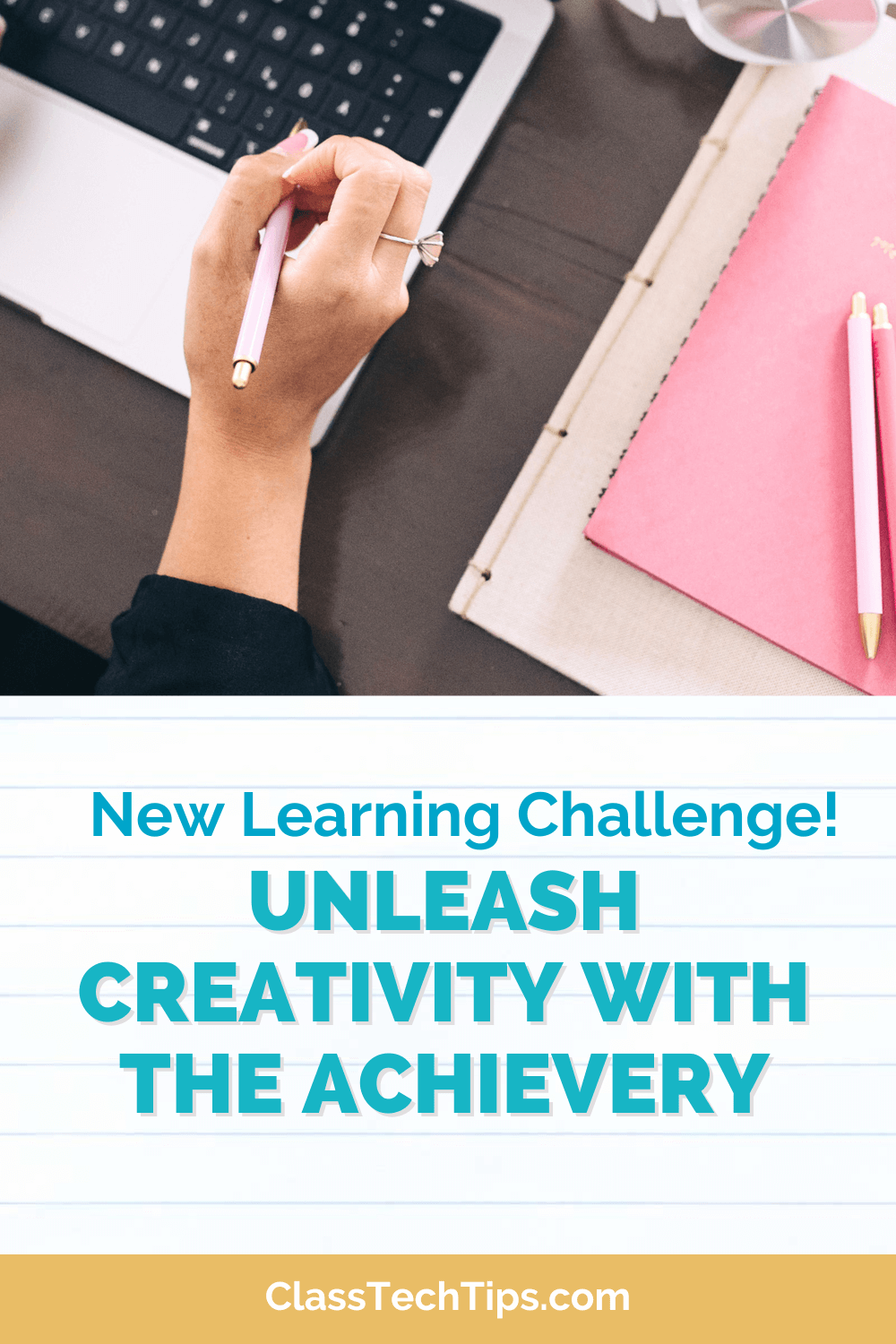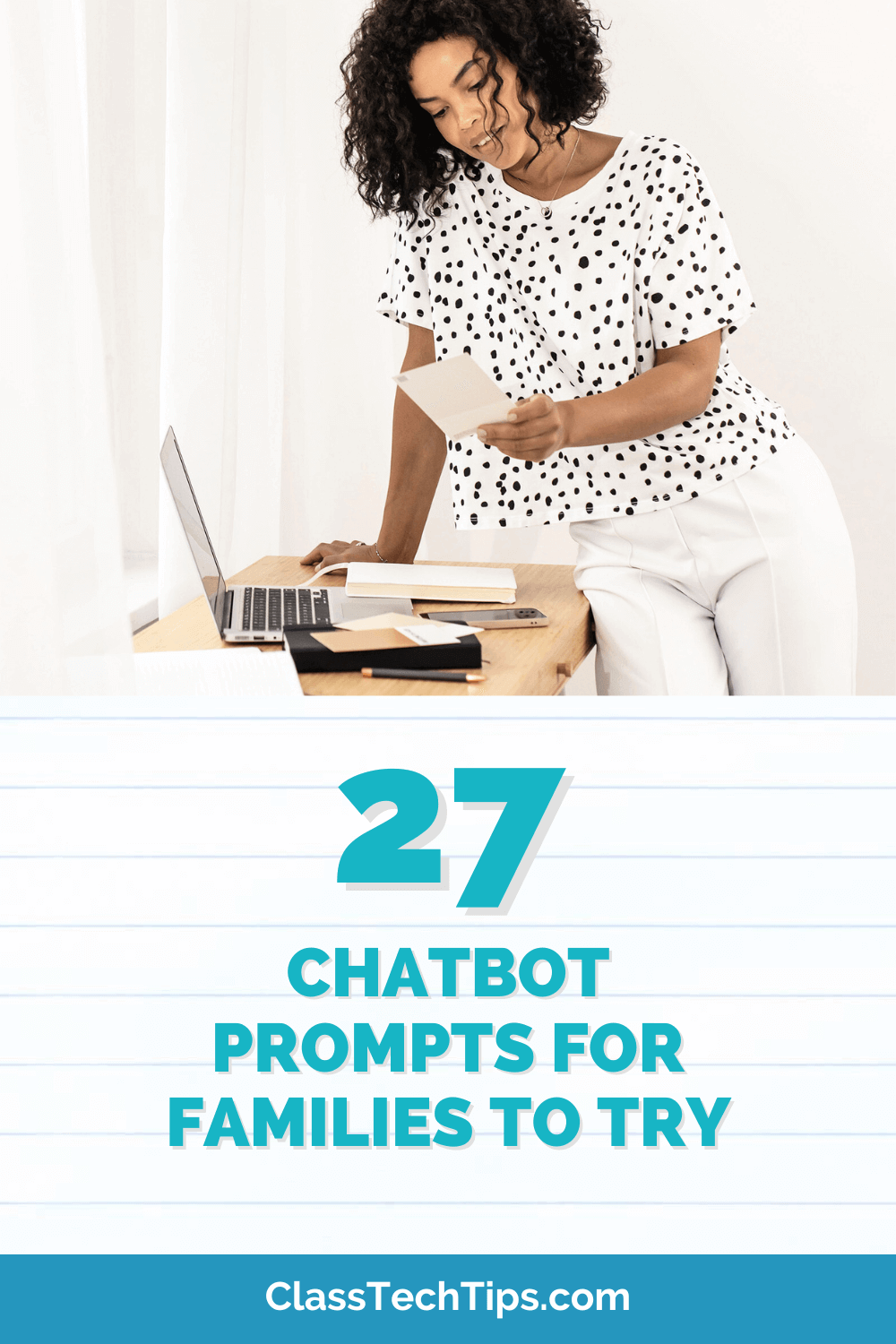As a classroom teacher I loved incorporating elections into the classroom. I love social studies, current events and informational text. So I took advantage of this season during a few past presidential elections. Well the awesome team at Newsela has a special section of their website dedicated to the election. Newsela’s Students Vote 2016 is full of resources for teachers to bring into their classroom.
If you haven’t heard of Newsela before you’ll definitely want to check it out. It’s one of my go-to resources for informational text anytime of the year. These current events articles are ready for different reading levels. Newsela is certainly perfect for classroom teachers looking to differentiate instruction and find high-interest informational text for students.
Newsela’s Students Vote 2016
Here are a handful of reasons to try out this tool:
- Poll for students: Newsela has set up a special presidential poll for students that is open through November 1st.
- Candidate biographies: Students can access biographies on the presidential and vice presidential candidates regardless of their political party. Each biography has five different reading levels making it perfect for a differentiated reading activity.
- Election issues text sets: Newsela’s elections issues text sets are perfect for teachers looking to incorporate high-interest informational text into their instruction.
- Photo contest: The #OurVoiceOurChoice election photo contest from Newsela lets classrooms connect with students across the country for a chance to win $250 for your class.
- Webinars: The Teaching Tolerance webinar series is also designed to help teachers navigate this challenging election with students.
- Teacher guide: The Students Vote 2016 Teacher Guide is centered on the issues that matter to students like criminal justice, climate change and gender equality.
Newsela’s Students Vote 2016 resources contain fantastic options for teachers looking to incorporate the election into their cross-curricular instruction. Check out the resource page to learn more. And also don’t forget to share your election teaching tips in the comments section below!