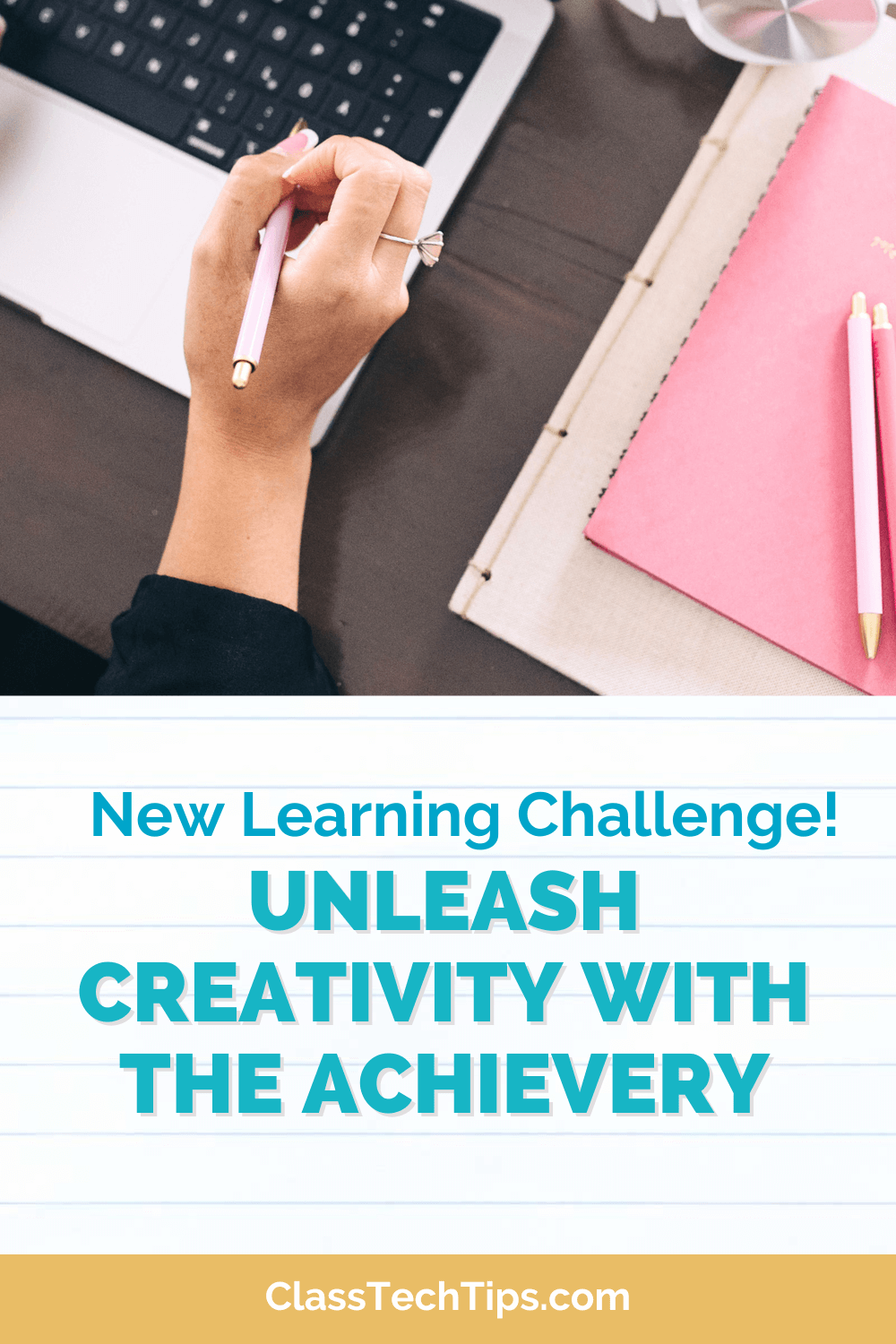GrammarFlip is a self-paced, instructional program that offers a wide range of engaging grammar lessons. GrammarFlip contains over 50 instructional videos, each followed by practice exercises and writing application activities. Students learn at their own pace. This happens from instructional videos. They also receive instant feedback from interactive practice exercises, and apply their knowledge through writing activities.
Grammar Lessons
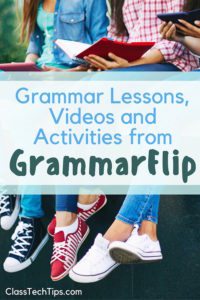
Learn more about GrammarFlip by visiting their website!