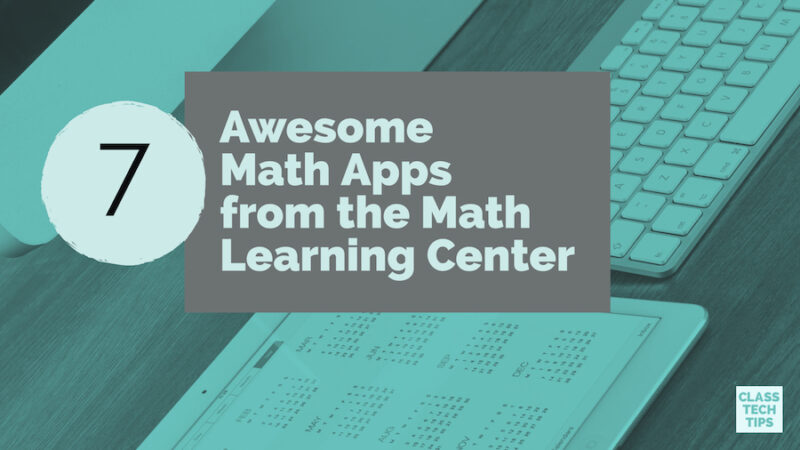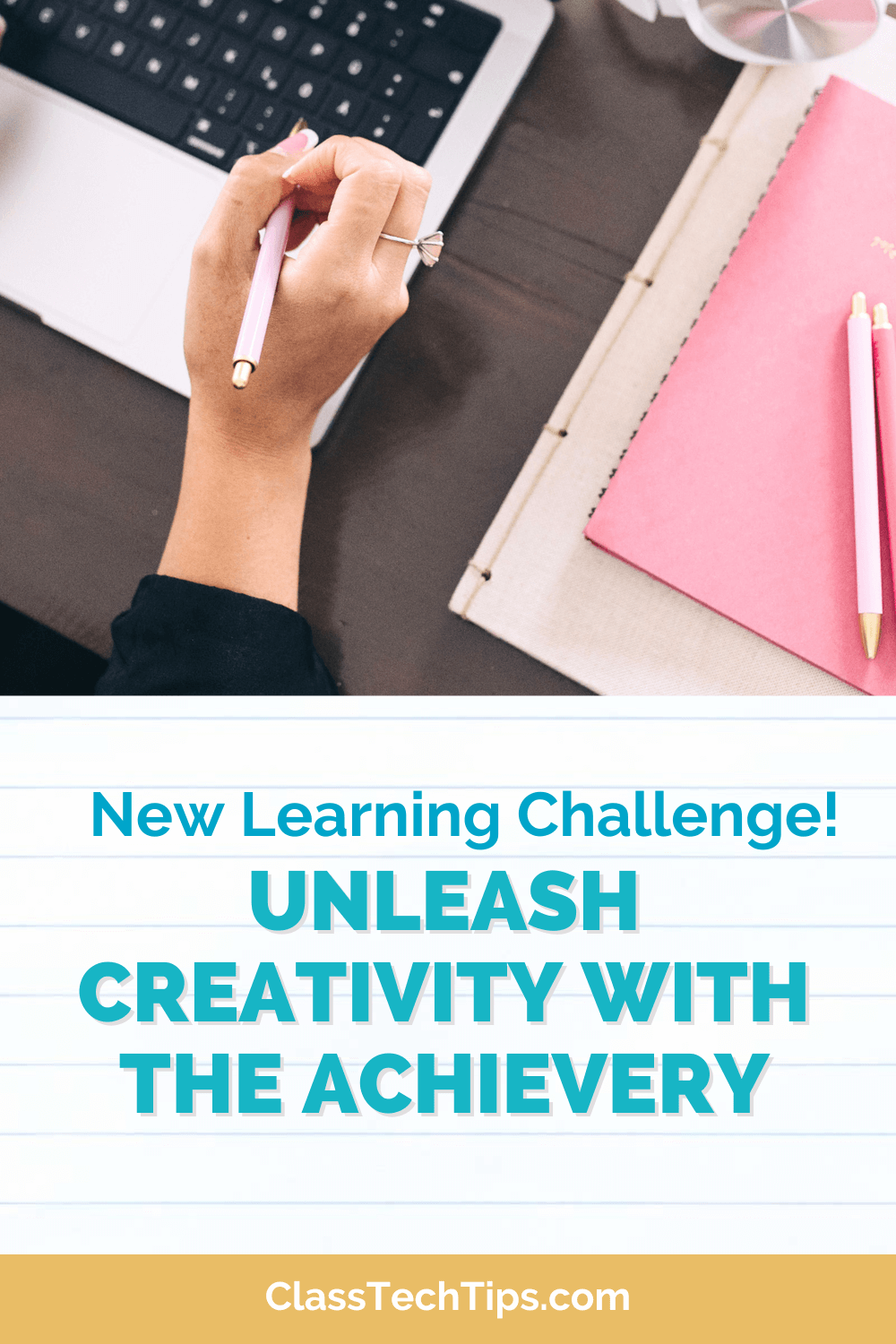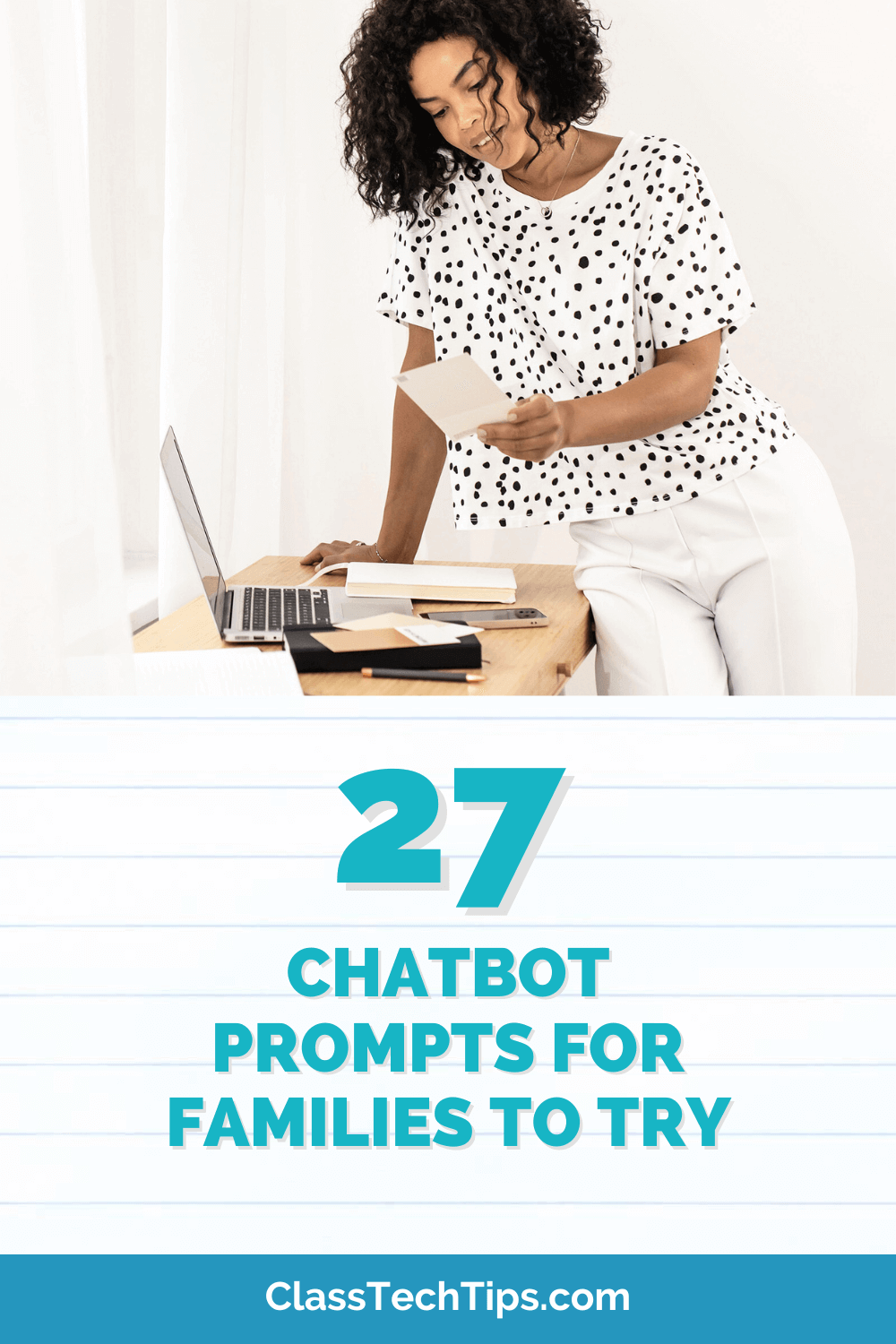The Math Learning Center has a handful of terrific apps for math students. Their virtual manipulatives let students move pieces around the screen and even annotate to demonstrate understanding. Most of the Math Learning Center apps are available for iPads, Android tablets and web browsers – making them a favorite choice for teachers in BYOD or mixed-device classrooms!
If you’re on Chromebooks you’ll absolutely love these tools too. They are perfect for opening up on a web-browser on a student device or showing off on an interactive whiteboard. This is one of my go-to resources to share with teachers because it is an open-ended tool that can be used in so many ways.
Awesome Math Apps
One of my favorite phrases is tasks before apps – how can you put the learning first in your classroom and use technology to elevate and energize learning experiences for students? Well with these math apps you can help students visualize their thinking. They can even take a screenshot and add their math creations to a published piece of digital writing using a tool like Spark Page or Book Creator for an app smash.
Access all of the apps from the Math Learning Center on this landing page. In the list below I provide an overview of some of my favorite ones on the list and ways you can use them in the classroom. I can’t wait to see what your students create! Don’t forget – they’re totally free too!
Math Learning Center Apps
Math Vocabulary Cards: this app gives you access to different sets of vocab cards for K-2 and 3-5 grade levels. It’s in English and Spanish, and contains visuals and definitions for students to explore.
Number Pieces: these virtual base ten blocks are color-coded, and give students access to an infinite number of math manipulatives. You might use this when teaching place value of whole numbers or to represent different decimals.
Money Pieces: for access to virtual coins and bills, this app is great for counting and creating arrays.
Pattern Shapes: I had buckets of pattern blocks in my classroom as a teacher and I know you’ll love how easy it is to access all of the colorful polygons your students could possibly need.
Geoboard: with this app you can stretch virtual rubber bands to make and measure polygons. It’s a great choice for helping students visualize and represent perimeter and area of different shapes.
Number Frames: this app can help students with counting, creating arrays and representing fractions. As they practice students can also annotate their screen.
Number Line: with this app students can practice skip counting and representing different math operations. students also have they ability to type and write on the number line too.
Do you have a favorite Math Learning Center app? Share it in the comments below!