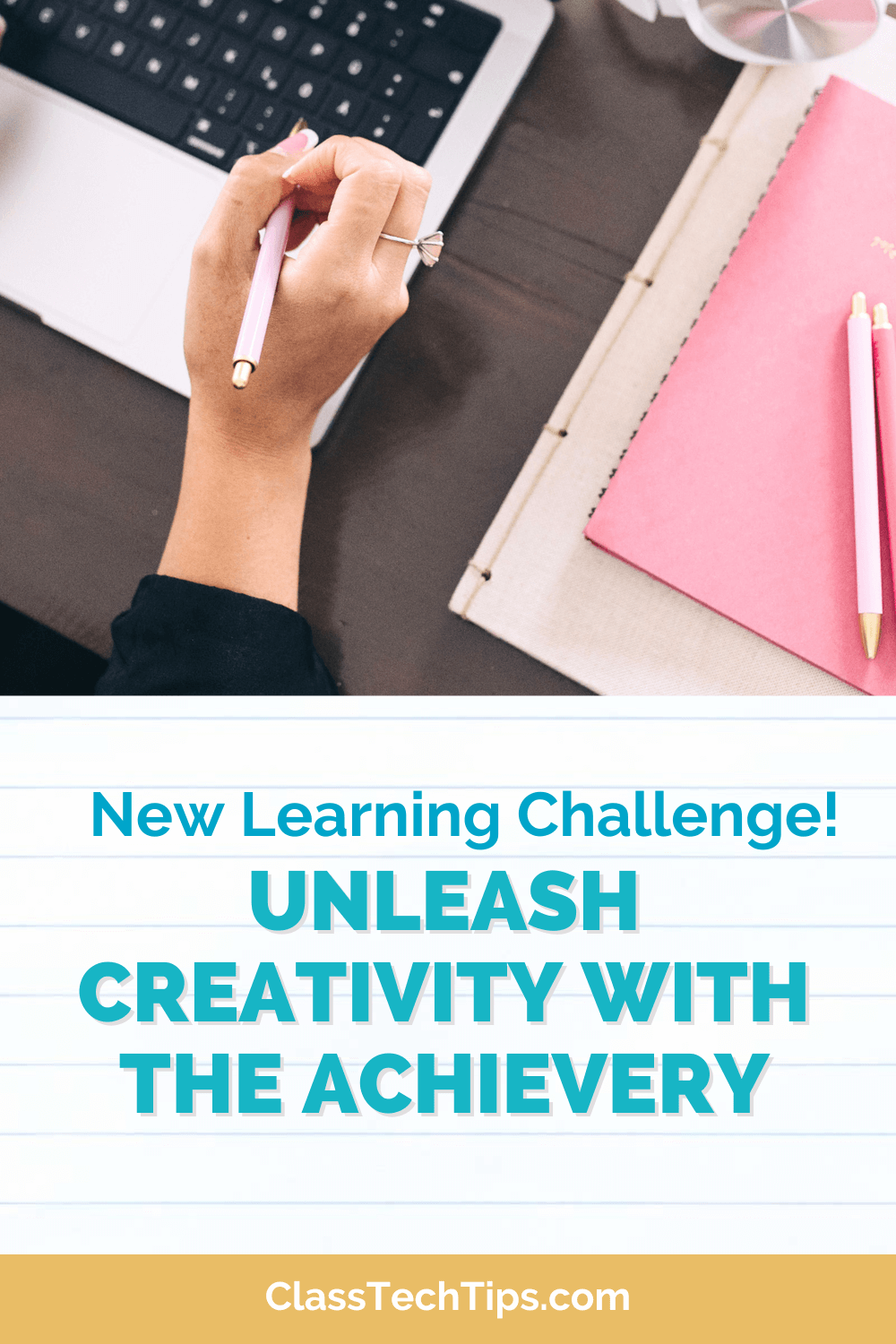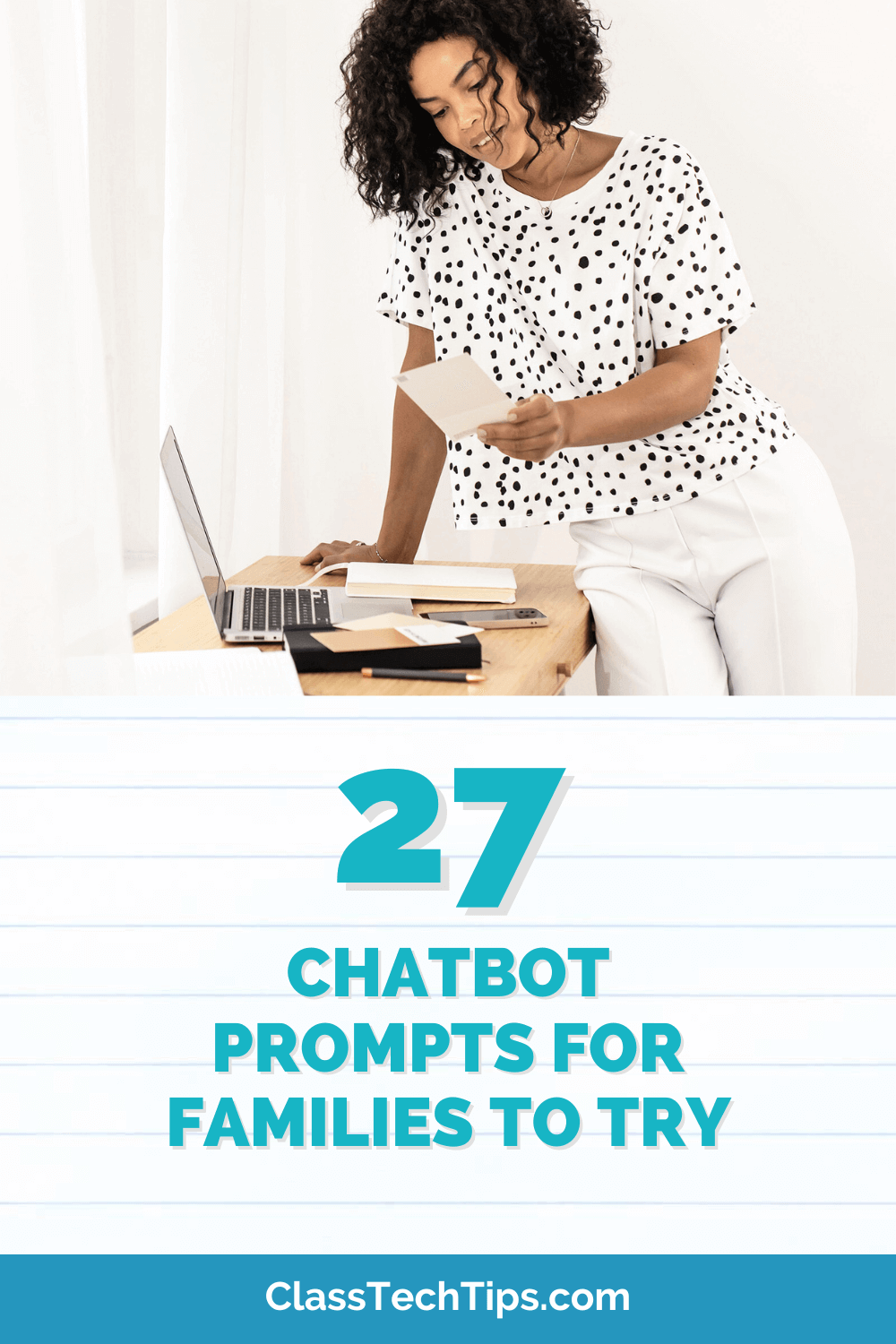Changing seasons are a great time to pause and think about whether we are getting the most of an educational tool. There are lots of wintertime apps that can promote independent reading, provide inspiration, and connect to wintertime. As you prepare for colder weather, let’s take a look at some favorite iPad apps for wintertime!
Wintertime Apps
Labo Leaves Wintertime isn’t a snowy time of year for everyone. You may have the opportunity to spend time outdoors with students to explore nature. Labo Leaves presents a variety of craft activities for students using different leaves. The app is full of ideas for kids to help them think out side of the box.
Seasons and Weather! A great introduction to the seasons, this app from Tribal Nova presents a handful of games to students. Kids can play along as they identify different weather situations. The games connect to different content areas including English Language Arts, Math and Science. Up to four children can sign up for their own account on each device and kids are rewarded based on progress.
Tacky and the Winter Games This storybook app from Oceanhouse media lets students interact with a favorite character straight from their device. Children can read along with the narrator or work their way through each page independently. This book also has the option to record the voice of someone reading aloud – making it a fun choice for literacy stations and afterschool reading.
Just a Snowman Just a Snowman is the digital version of a classic story from Mercer Mayer’s Little Critter series. Students can swipe each page to read by themselves or press the read to me button to hear the story read aloud as they follow along. In addition to the interactive text this app includes two games for students.
Happy Snowflake This arts and crafts app helps students make their own paper snowflakes. It provides templates and ideas for children getting ready to fold and cut their own snowflakes. Happy Snowflake can provide inspiration for wintertime crafts.
This post was originally published on Teachability’s blog – view the original
.