ClassDojo is popular classroom tool that can help motivate students and keep track of behavior. Parents can stay in the loop with ClassDojo Messaging which lets families see their child’s progress anytime and anywhere. Class Story is a new addition to ClassDojo that makes it even easier to share the story of your day. Teachers can now share stories from class using photos or text updates to promote family communication. The posts are shared with all connected parents and unlike class websites, Twitter, or Instagram, this means that only parents can see these important stories.
Family Communication
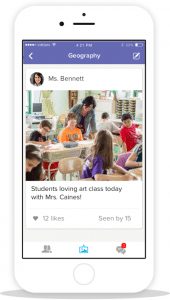 ClassDojo has created a private ecosystem to keep sharing safe for families, students, and teachers. Teachers will know when parents have seen their posts with read receipts and parents can even “like” each post. The Class Story works with any iOS/Android device and any computer for both teachers and parents. If you want to be one of the first to try ClassDojo Class Story sign up as a beta tester beginning August 5th.
ClassDojo has created a private ecosystem to keep sharing safe for families, students, and teachers. Teachers will know when parents have seen their posts with read receipts and parents can even “like” each post. The Class Story works with any iOS/Android device and any computer for both teachers and parents. If you want to be one of the first to try ClassDojo Class Story sign up as a beta tester beginning August 5th.
Visit ClassDojo’s website to learn more about their brand new Class Story feature!







