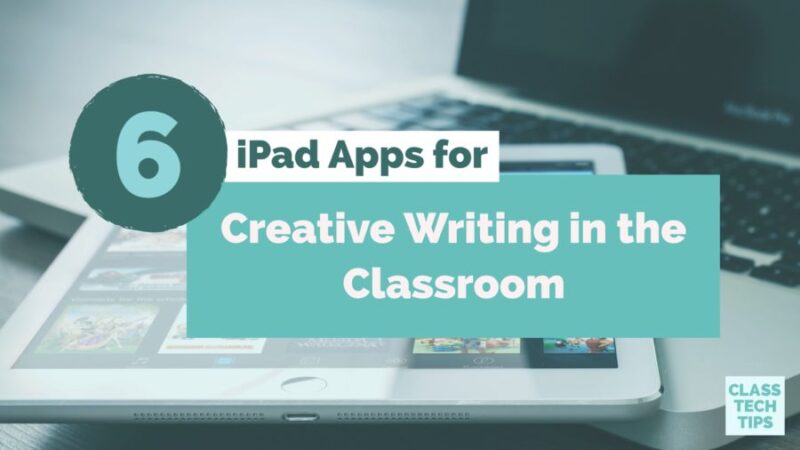Creative writing can be a daunting task for students who struggle to think of story ideas or who don’t love the writing process. For kids who have trouble putting pen to paper, there are a handful of fantastic iPad apps for creative writing that just might inspire them to tell a story. Your students will be able to gather ideas, brainstorm and publish writing straight from their tablet.
For students at all levels, creative writing is an important part of English language arts curriculum. Not only do the Common Core State Standards specifically outline the expectation that students should be able to express themselves through the written word, but this is also an essential real-world skill. Students should have the ability to write narratives that tell a story from their own life or a story that they’ve imagined. The following apps will inspire young writers and give them a vehicle for sharing their work.
Apps for Creative Writing
Writing Prompts for Kids ($1.99)
If your students are having trouble thinking up an idea for a story, you’ll definitely want to check out Writing Prompts for Kids. There are four buttons on the screen that kids can press to set the stage for a new story. With a tap on the screen, they can combine a random situation, character, setting and object to inspire their creative writing.
Spark Page (Free)
This publishing tool is perfect for creative writers. Students can add text and images to a variety of templates to customize the look of their final piece. It provides options for different looks that are great for connecting to the theme of a piece of writing. The final product is high quality and professional, yet accessible to students young and old.
Book Creator ($4.99)
This popular app is used in schools across the country and is a great tool for creating a published piece of writing. Students can add photos, videos, text, and illustrations to each page of the book they create. There is an option for adding a voice recording to individual pages so that students can use narration to set the tone of their scary or whimsical story.
Write About This ($3.99)
Write About This will help students find story ideas and give them a space to record their thinking. Great for elementary school students and English language learners, this app generates images and writing prompts that should inspire students to write a story. They can choose from a range of ideas that fall into different categories. Kids are also given the space to free write within this app.
Book Writer ($4.99)
An easy-to-use app, Book Writer will let students of all ages create high-quality eBooks that show off their creative writing. If your students are familiar with Keynote and Pages, they’ll have no trouble navigating the layout of Book Writer. In addition to letting them work with pictures and text, this app also lets kids add audio, video, and songs to each page. Your students’ eBooks can be read as PDFs or in iBooks.
Haiku Poem (Free)
This iPad app from the International Reading Association will support students looking to express their creativity through writing poetry. It helps kids follow the structure of a haiku poem and brainstorm ideas for their writing. It’s just one of the creative writing poetry apps that this organization created. You can see the rest on ReadWriteThink.org’s website.
Writing Challenge ($1.99)
Writing Challenge lets teachers turn creative writing into a game for students. Whether this app is used as for whole-class, small-group, or individual activity, you’ll immediately see the potential of this powerful writing tool. Children will be given a writing prompt and a countdown clock. The goal of this challenge is to have students incorporate the prompt into their story before the time is up. As soon as the timer finishes, they’ll be given something new to add to their story.
Foldify ($3.99)
A fun idea for inspiring student writers can involve the super cool iPad app Foldify. With this tool, you can create a cube with images on each side. After printing out your three dimensional creation and assembling the cube, have children roll it across their desk and write a story inspired by the image that it lands on. If you like this app you’ll also want to try out Folidfy Zoo.
Have you used iPads to promote creative writing in your classroom? Share your favorite activities and apps!
This post was originally featured on Edutopia – see it here.